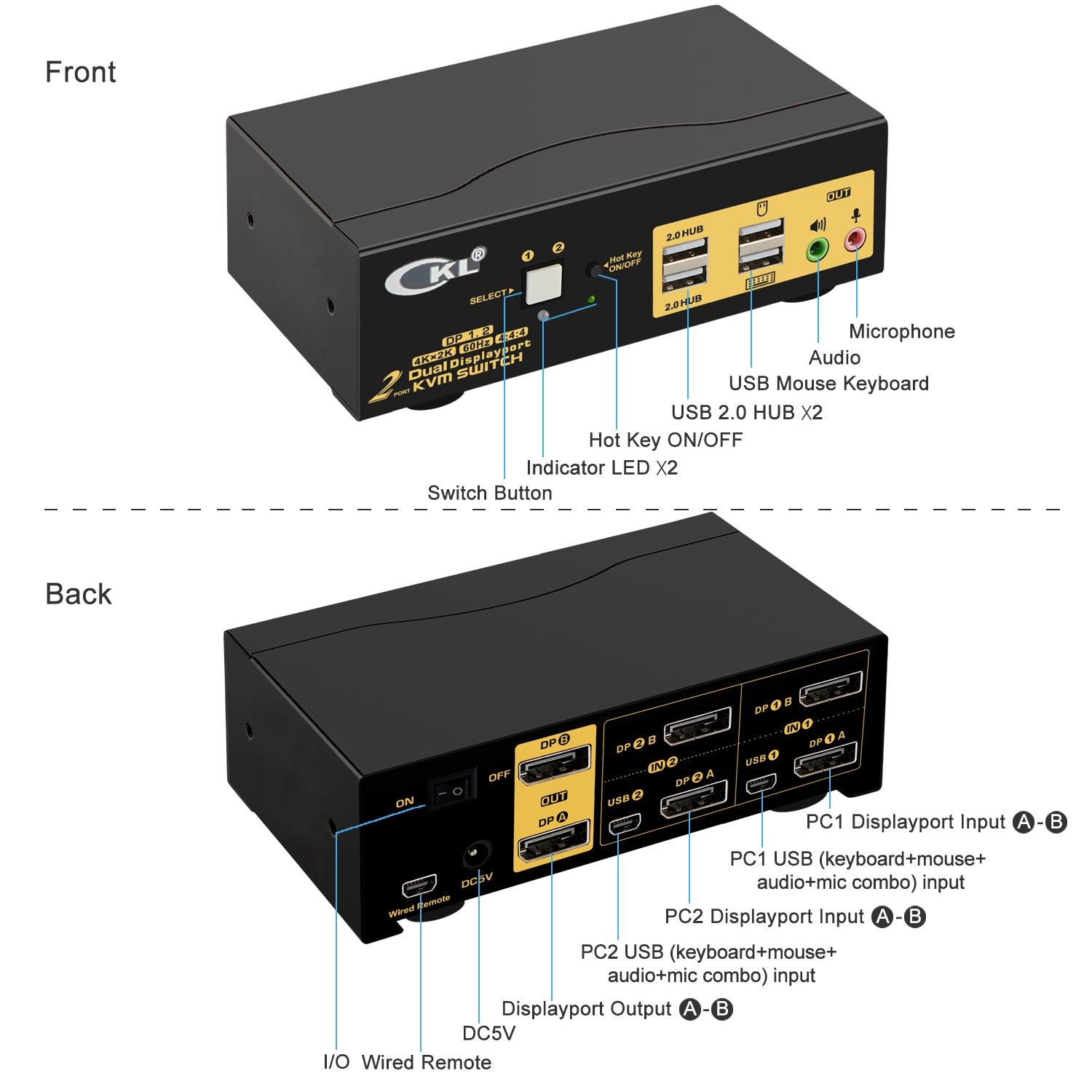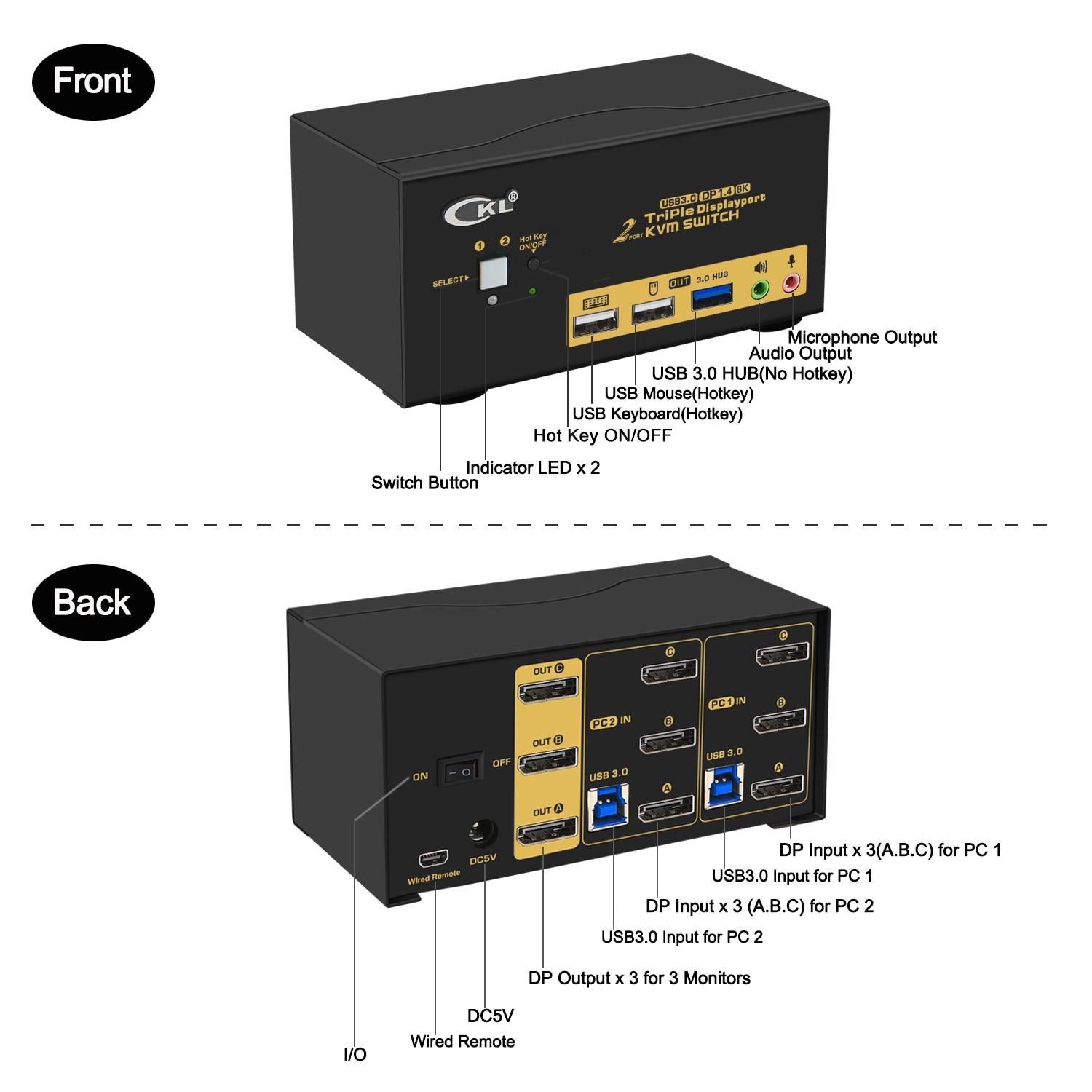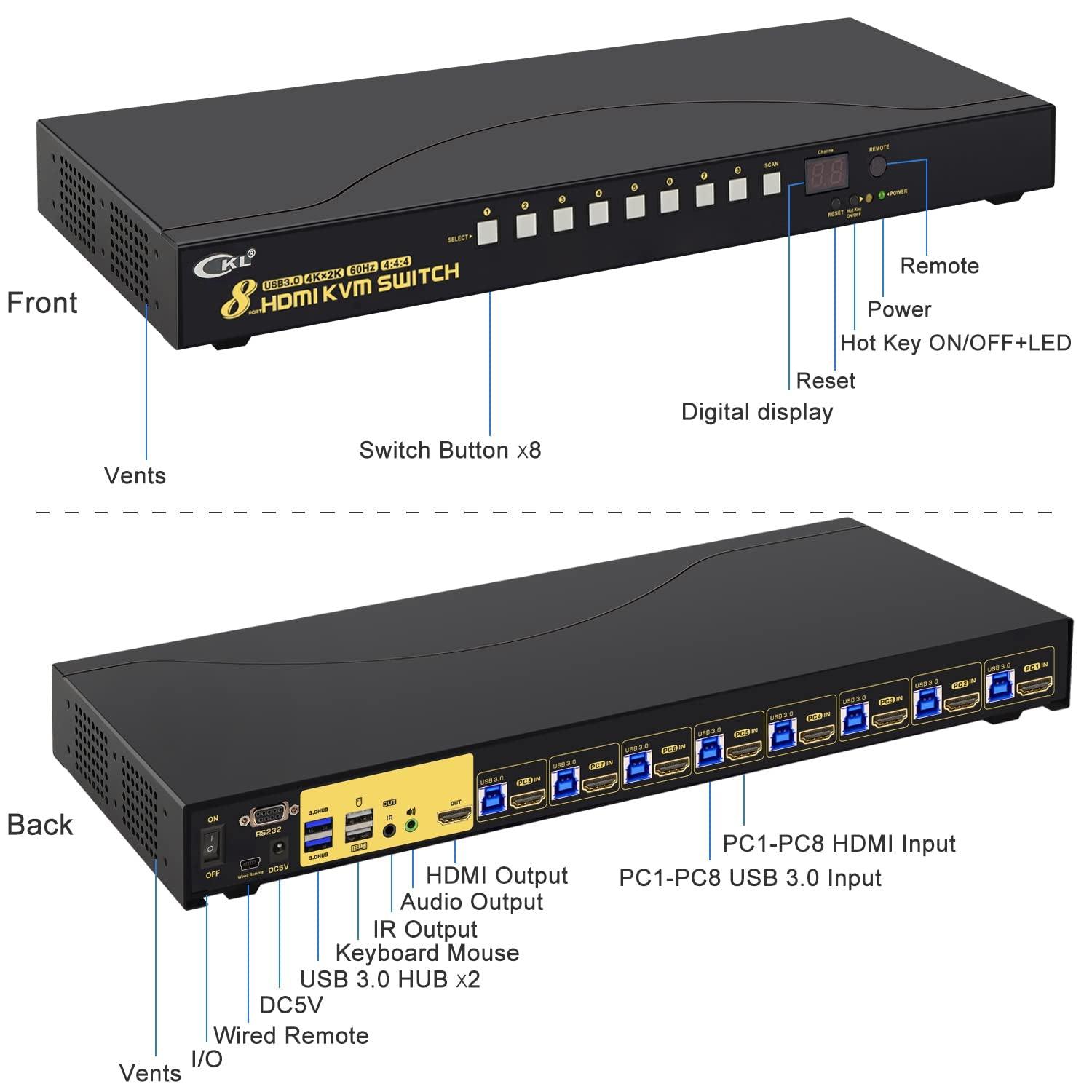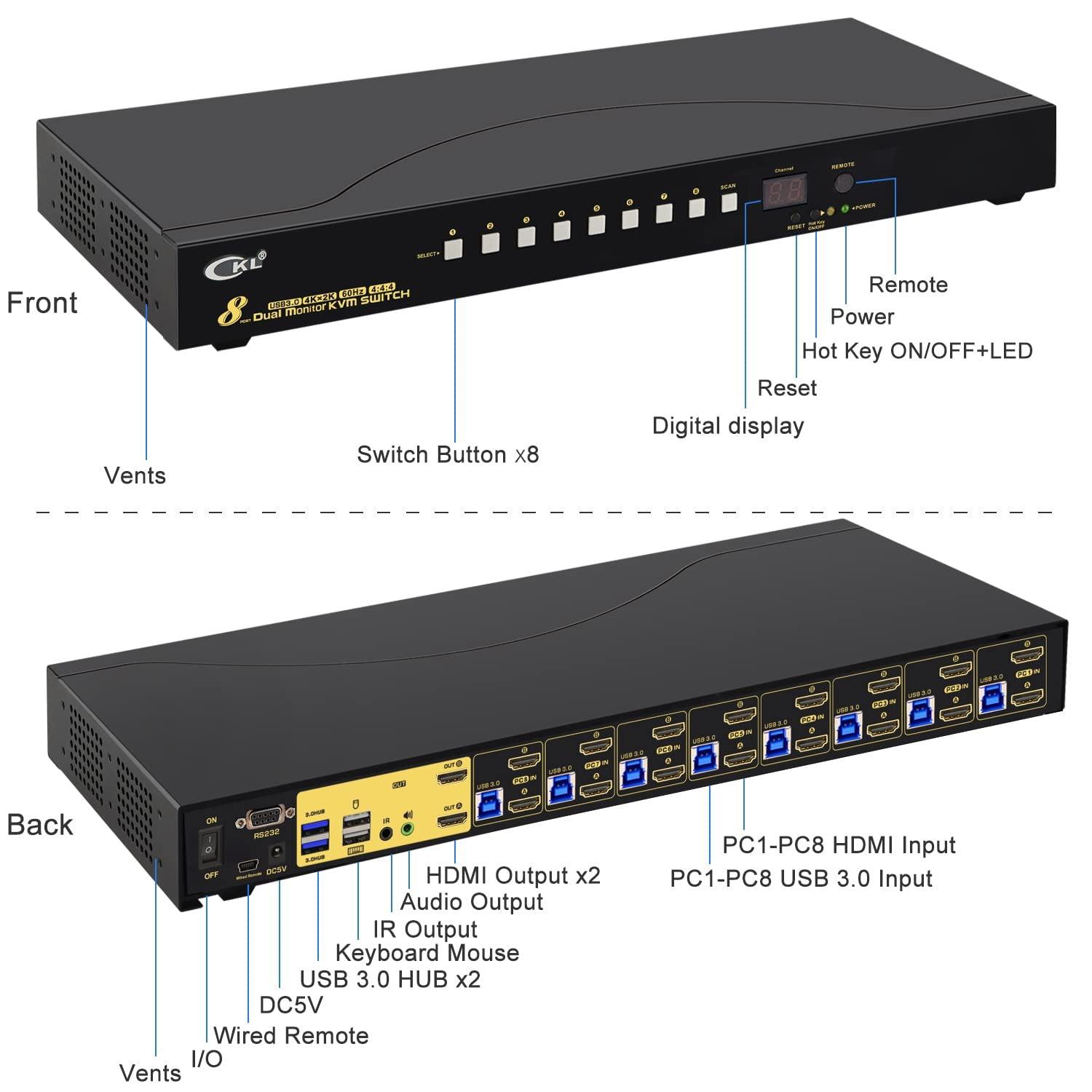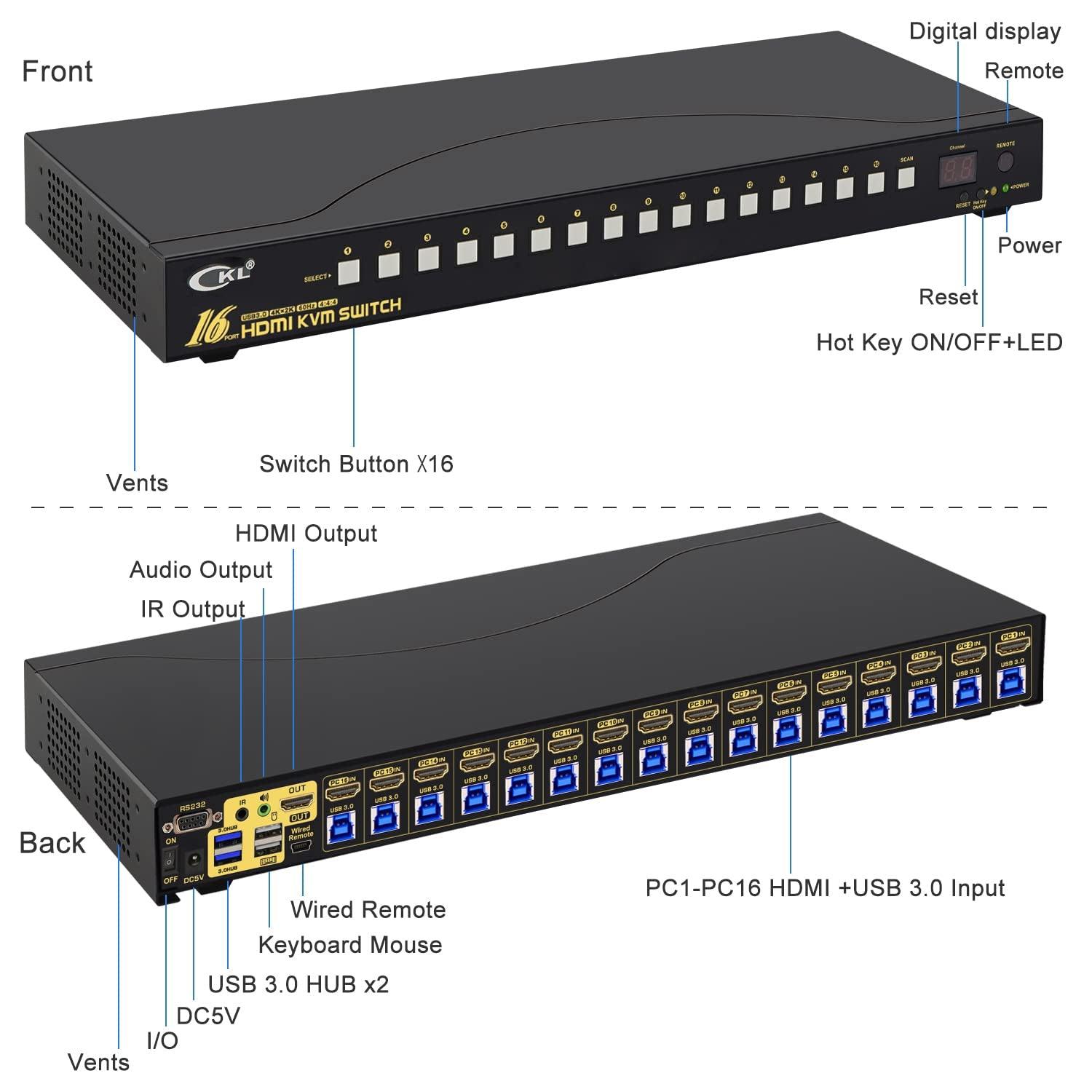Featured collection
Best Sellers
4 Port Multi-Viewer KVM Switch
One Monitor for Devided Views, the Other for Single View of Any Selected PC



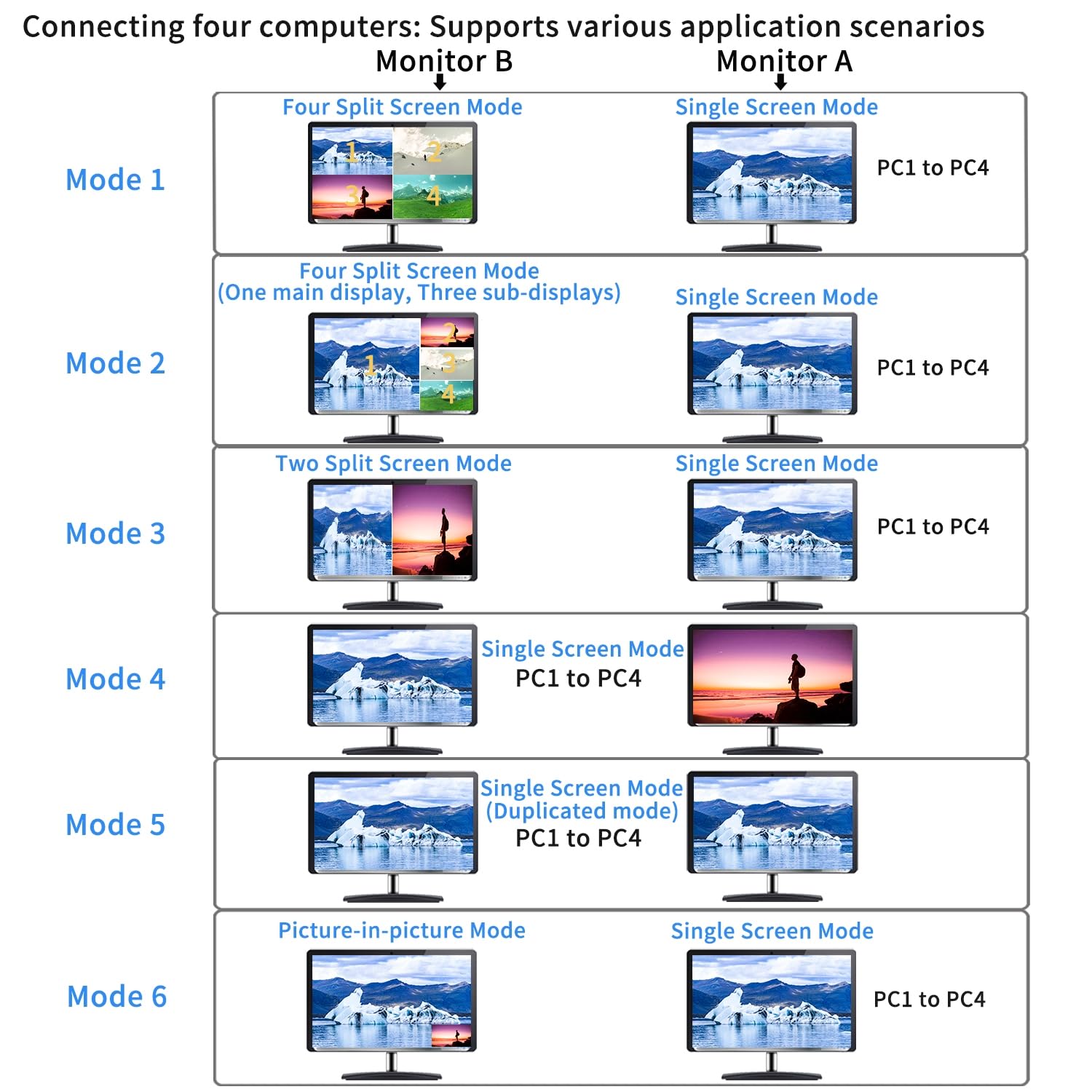
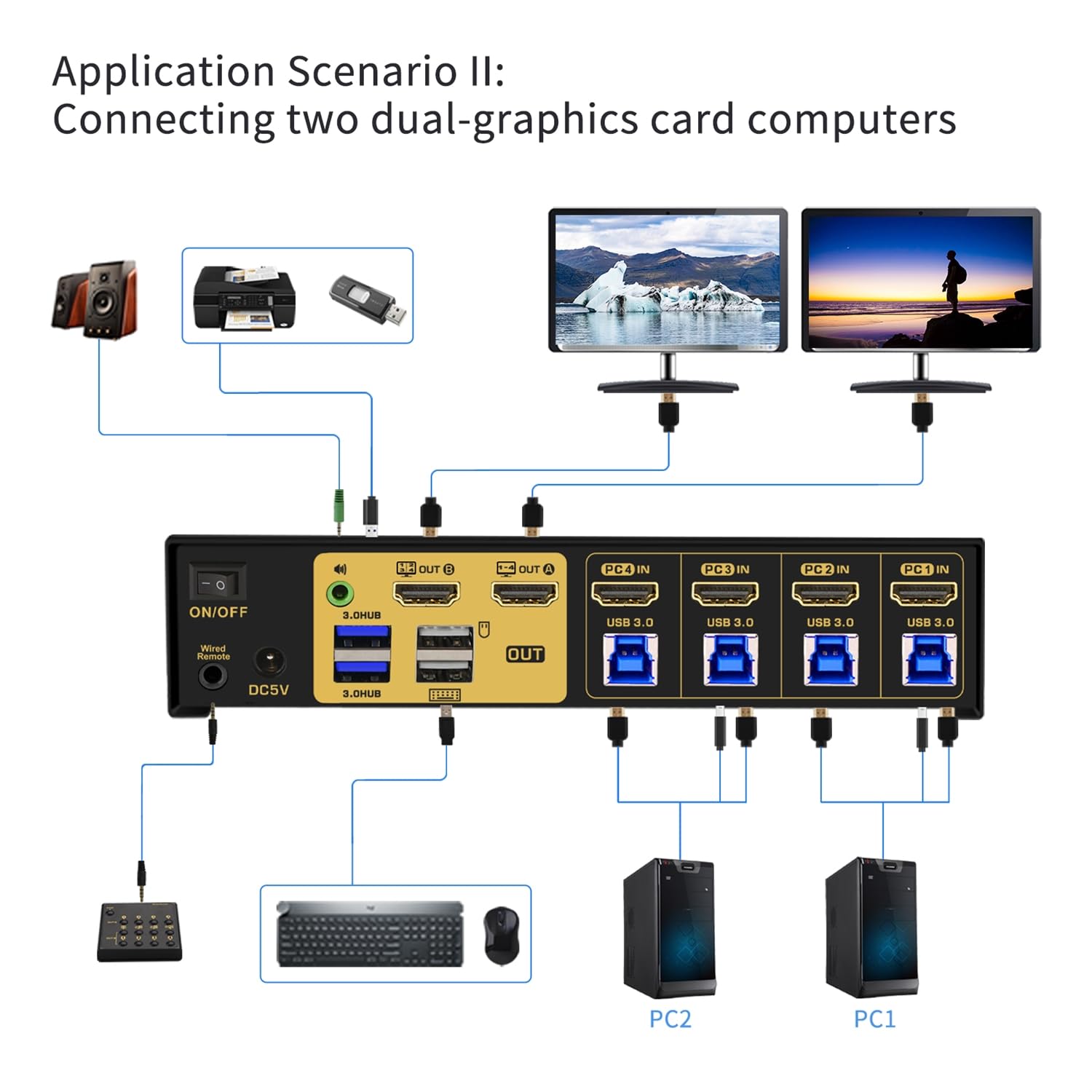
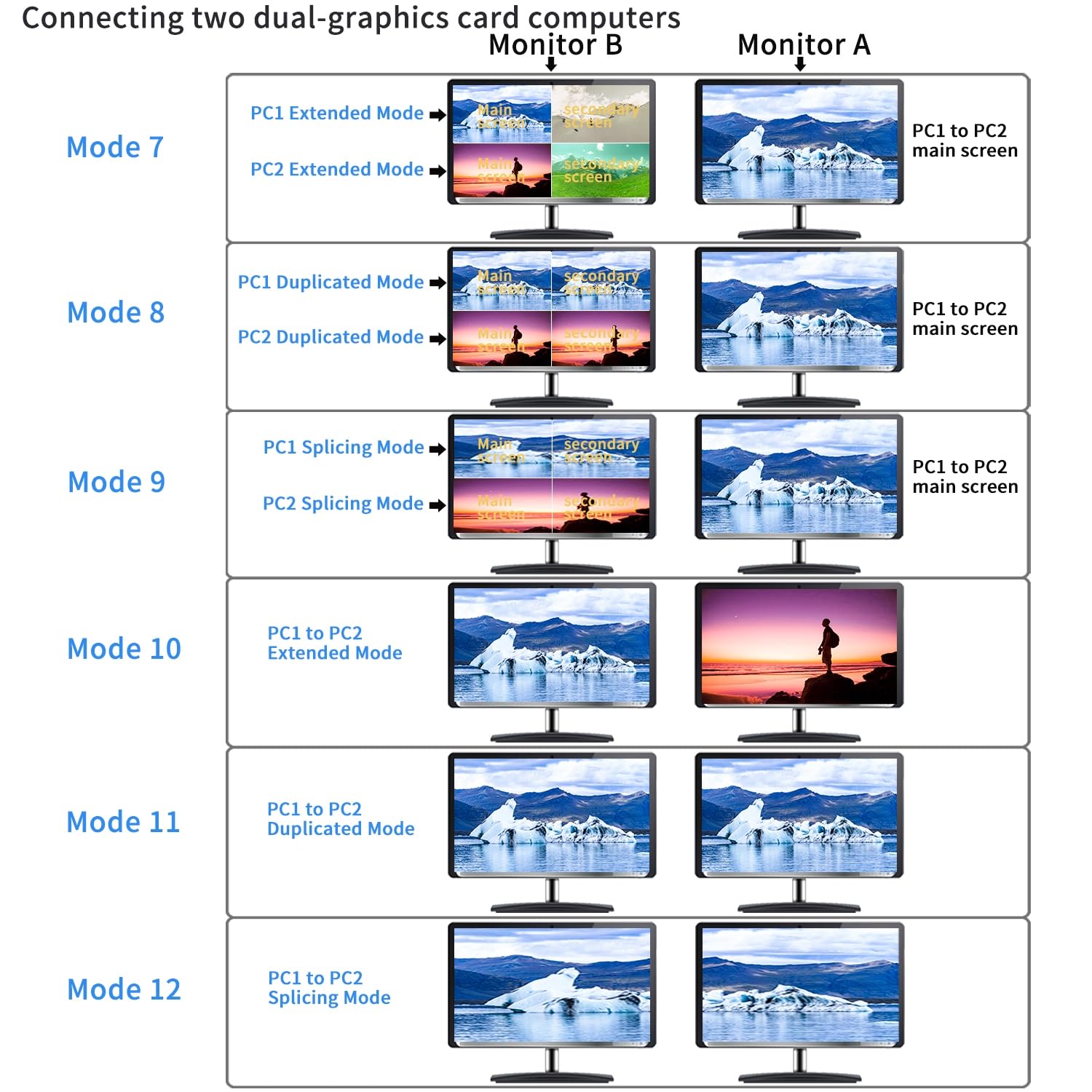


· 1. 4x2 KVM Switches: 4 computers/2 computers in, 2 monitors out. Supports emulation EDID. Supports single-screen, dual-screen, and quad-screen modes, including split and picture-in-picture functions.
· 2. When connect 4 PCs (each with 1 video output) to the KVM switch, 6 scenarios emerge: one monitor remains the main display for any computer (editable); the other can show four equal split screens (each for a different computer, non-adjustable), or four split screens with a larger main display on the left and three stacked sub-displays on the right (interchangeable), picture-in-picture (two PCs), two split screens (two PCs), a single screen (any computer), or duplicated screen(single screen).
· 3. Connect 2 dual-graphics card PCs to a KVM switch for 6 scenarios: 1. Extended Mode: One monitor splits into four (top for PC1's main/secondary, bottom for PC2's). The other shows either PC1 or PC2's main screen. 2. Duplicated Mode: Like Extended, but top duplicates PC1; bottom shows PC2. 3. Slicing Mode: Similar to Extended with a combined view for each PC. You can choose between Extended, Duplicated, or Splicing Mode for just one PC, utilizing both monitors for flexible display management.
· 4. KVM Switch 2 Monitors 4 Computers: Supports wired remote push-button switching, manual button switching, keyboard hot-key switching, and mouse switching.
· 5. 4x2 HDMI Monitor Switch: We have been certified HDMI adopters for over 10 years. Resolution only compatible 3840x2160@30Hz and 1080P@60Hz. If your device is not in the above two resolutions, please adjust the input and output resolutions of your device to 4K@30Hz or 1080P@60Hz.
Recommended
DisplayPort KVM Switches 8K@30Hz
Featured product

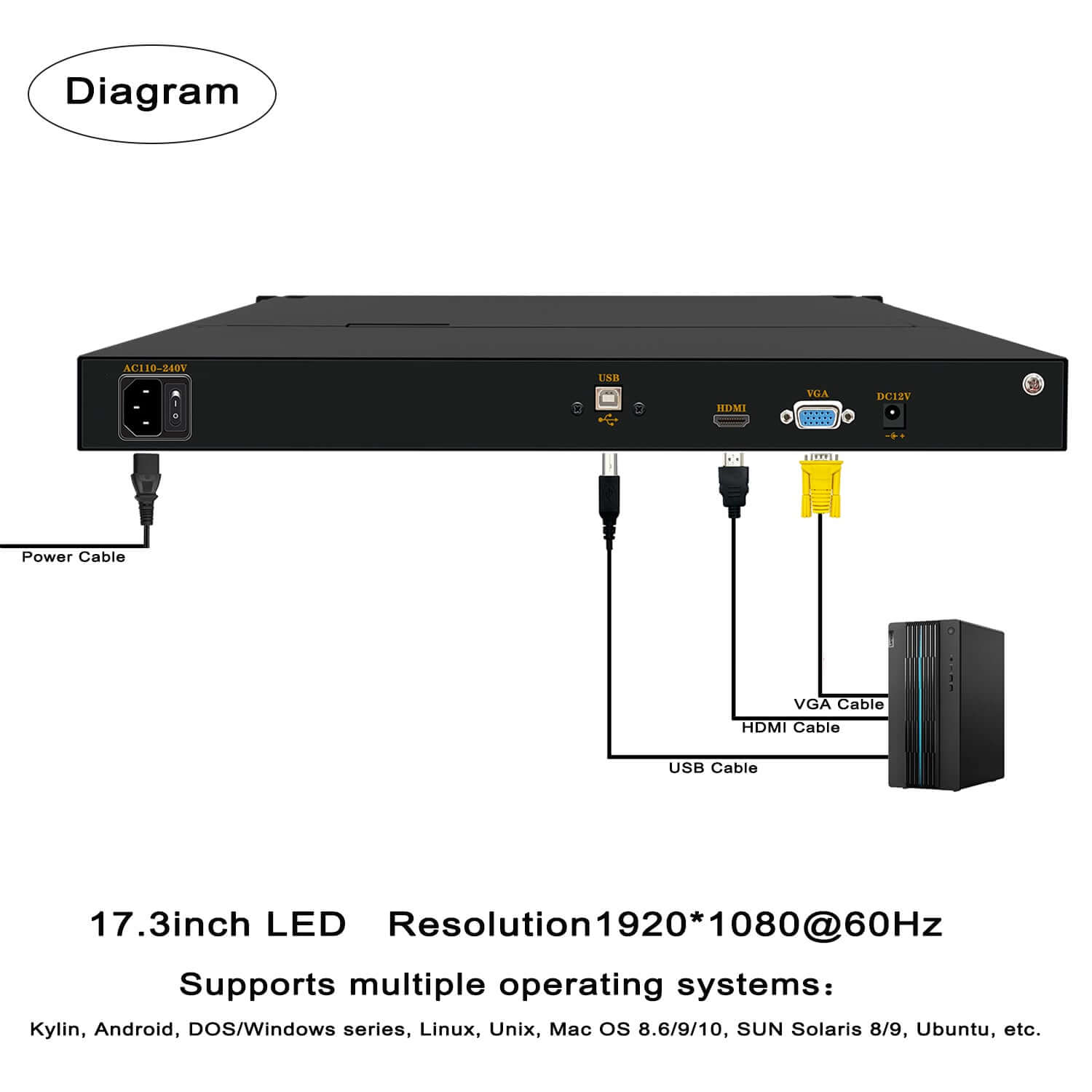



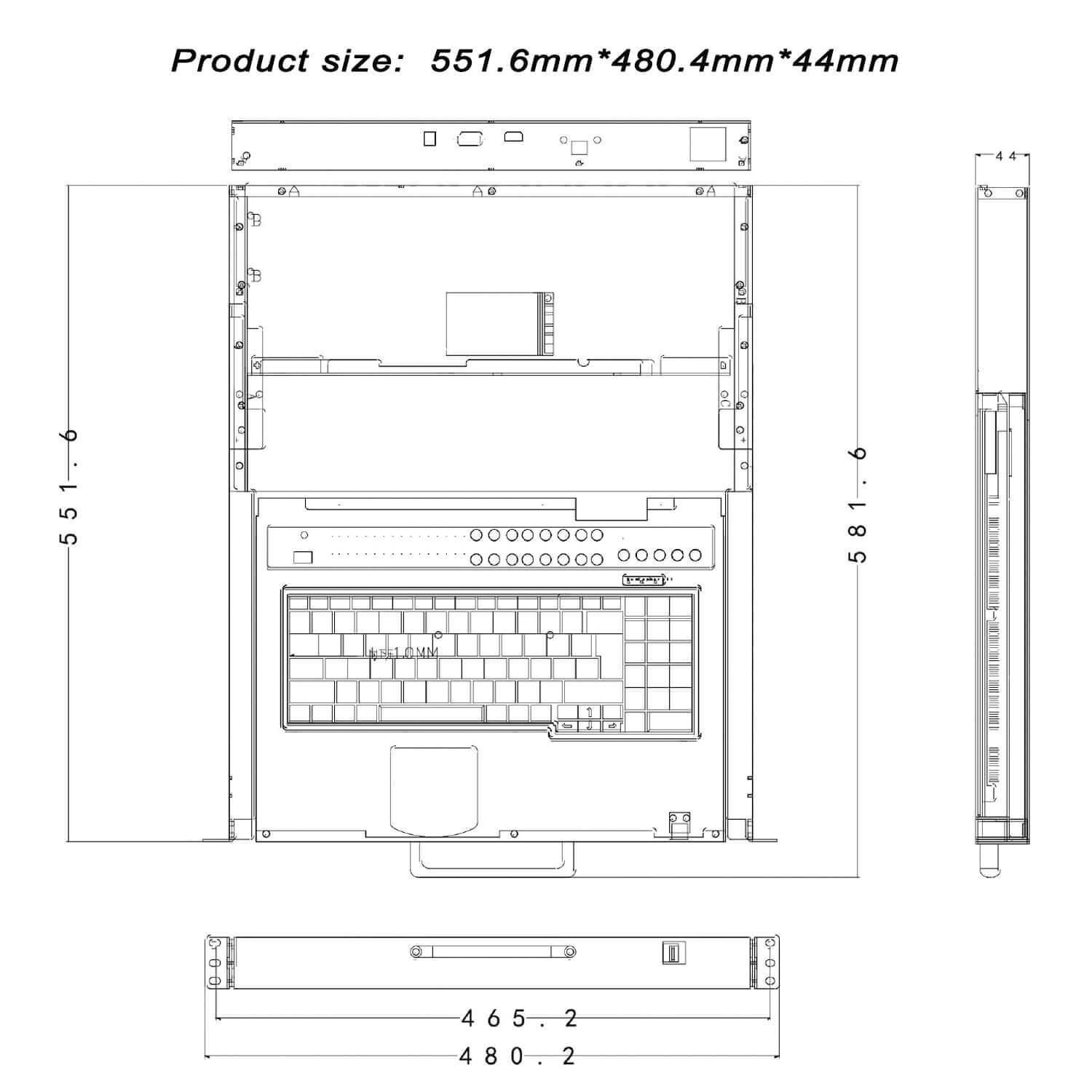
Product Features
The HL-17 Series integrates an LED display, ultra-slim keyboard, and mouse touchpad into a 1U height unit, adopting a drawer-type installation. Compared with standard keyboards, displays, and mice that often face space constraints, it saves up to 85% of rack space. Equipped with a high-quality Grade A 17.3” LED display (with no dead pixels), the built-in switch allows direct management of 1 server (maximum management capacity: 1 server).
Hardware Characteristics
Integrates a 17.3-inch LED FHD display and KVM console into a single dual-slide chassis, occupying only 1U rack space.
The LED display can be tilted up to 135 degrees for a comfortable viewing angle.
Drawer-type design with front-panel USB ports for connecting external keyboards and mice.
Multiple Management Methods
Offers an auto-scan mode to continuously monitor user-selected hosts.
Supports hot-swapping — add or remove servers at any time without powering off the system.
Quickly locate and select target servers by entering server names or fuzzy-searching serial numbers (SN).
Control Functions
One console can manage 1 server (maximum management capacity: 1 computer).
Security Features
Supports multi-user account management, hierarchical access control, password protection, and server name search.
High-Definition Resolution
17.3-inch LED LCD display with high brightness, sharp image quality, and a maximum resolution of 1920x1080@50-60Hz.
Dual-Slide Structure
The LED display, keyboard, and touchpad are retractable to save valuable rack space. When not in use, the keyboard/touchpad can be pushed back into the rack, leaving only the slim LED display for convenient server status monitoring.
Wide OS Compatibility
Compatible with original servers from major brands such as Inspur, Dahua, Huawei, Sugon, HP, DELL, and Lenovo; as well as various X86 and ARM industrial computers including Advantech and (Yanxiang) series.
Supports multiple operating systems: Kylin, Android, DOS/Windows series, Linux, Unix, Mac OS 8.6/9/10, SUN Solaris 8/9, Ubuntu, etc.
Specification Item Details
Product Model: HL-1701D
Direct Computer Connection 1 computer: (1USB Input, 1VGA Video Input, 1*HDMI Input)
Maximum Computer: Connection 1 computer
Connection Ports: DB15-USB Interface (Integrated Cable for VGA Video Signal & USB Transmission), HDMI Interface
Switch Scan Time: 5~999 seconds (OSD Adjustable), Switching Time: 1 second
External Interfaces: Supports 2*External USB Ports (for Keyboard, Mouse, USB Flash Drive)
LED Status Light: None
Channel Indicator Light: None
Switching Method: None
LED Display: 17.3-inch LED, Resolution: 1920×1080@60Hz, Brightness: 250nits, Contrast Ratio: 1000:1
LED Display Control: Multi-language OSD for Optimal Display Adjustment
Keyboard/Mouse: 100-Key Industrial Notebook Keyboard (83 Standard Keys + 17 Independent Numeric Keys), Touchpad
Voltage Input: AC 110V-240V (Optional DC Input), 50Hz-60Hz, Power: 36W
Cabinet Material: High-Strength Corrosion-Resistant Steel Plate / Aluminum Alloy
Color:Insulated Black Paint (Custom Color Available)
Applicable Cabinet: 1U Cabinet, 600-1200MM
Dimensions (D×W×H): 551.6mm (Depth) × 480.4mm (Width) × 44mm (Height)
Weight: 15.0KG
Storage Temperature: -30℃~70℃
Operating Temperatur: -10℃~60℃
Humidity: 0%~80% RH, Non-Condensing
Safety Certifications: 3C, FCC, CE, ROHS, ISO9001
What's in the box:
1* KVM Switch
1* VGA cable
1*HDMI cable
1* Power adapter
2* mount rack
1* User manual.
Rackmount KVM Switch Dual Monitor
For up to 6 Computers 2 Monitors

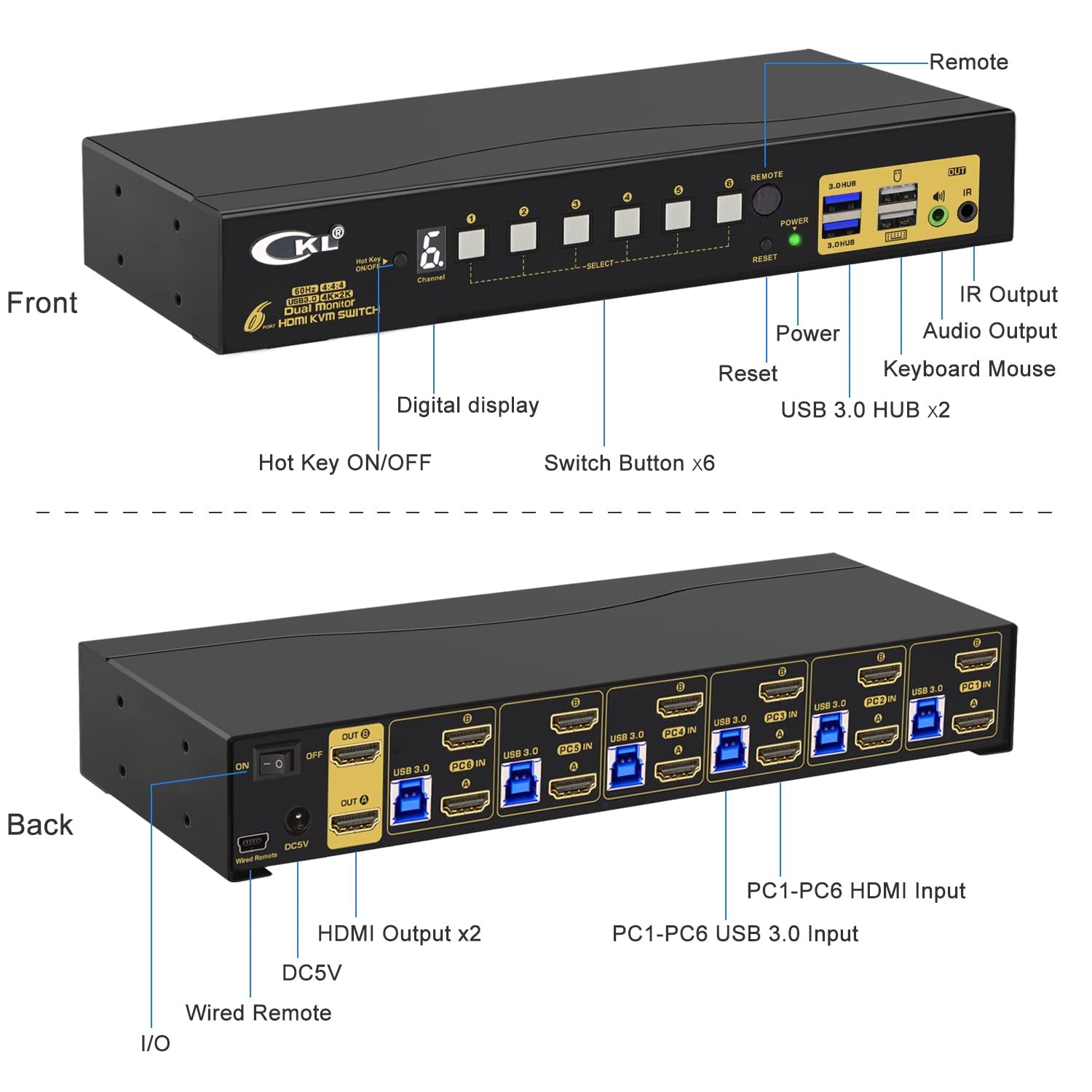




Recommended
8-16 Port KVM Switches

ABOUT US
Since 2004, we have been focusing on R&D and manufacturing high-end KVM switches, KVM extenders, video switches, video splitters and adapters, to meet with various enterprises and personal needs from all over the world.
View Different Computers on Different Monitors
Matrix KVM Switches Dual Monitor
Our Blogs

What Makes CKL Multi-Viewer KVM Switch Stand Out
CKL multi-viewer KVM switch offers dual monitor support, flexible display modes, and seamless switching for efficient multi-computer control.
Read moreList of Compatible Keyboards and Mice (Tested Not All)
This list is aiming to capture keyboards and mice we tested or recommended by happy customers that work well with CKL KVM Switches under Apple,XP, WIN7, WIN10,and Linnux. It does not represent all ...
Read moreHow to Select Models among CKL KVM Switches
As we are expanding our product catalogs, there might be some confusions on how to choose correct model among them. Basically, please follow below criteria: 1. Number of computers and monitors. 2....
Read more⭐⭐⭐⭐⭐
Like so many during this pandemic I find myself working from home. Bought this to switch between my home PC and work laptop sp wouldn't need two work stations. Works perfect -- easy options to switch between the two computers and allows me to utilize the dual monitors I need for work.
⭐⭐⭐⭐⭐
This installed easily (given how many connections there are). I have been using it for a few months, now. It makes switching between computers effortless! I love that. I work from home with a work computer but I also have a home computer. I need to use the same keyboard, monitor, mouse set up with both. I used to switch cables. What a pain! With this, I double-click the middle mouse button and I have switch between the computers. It is great