
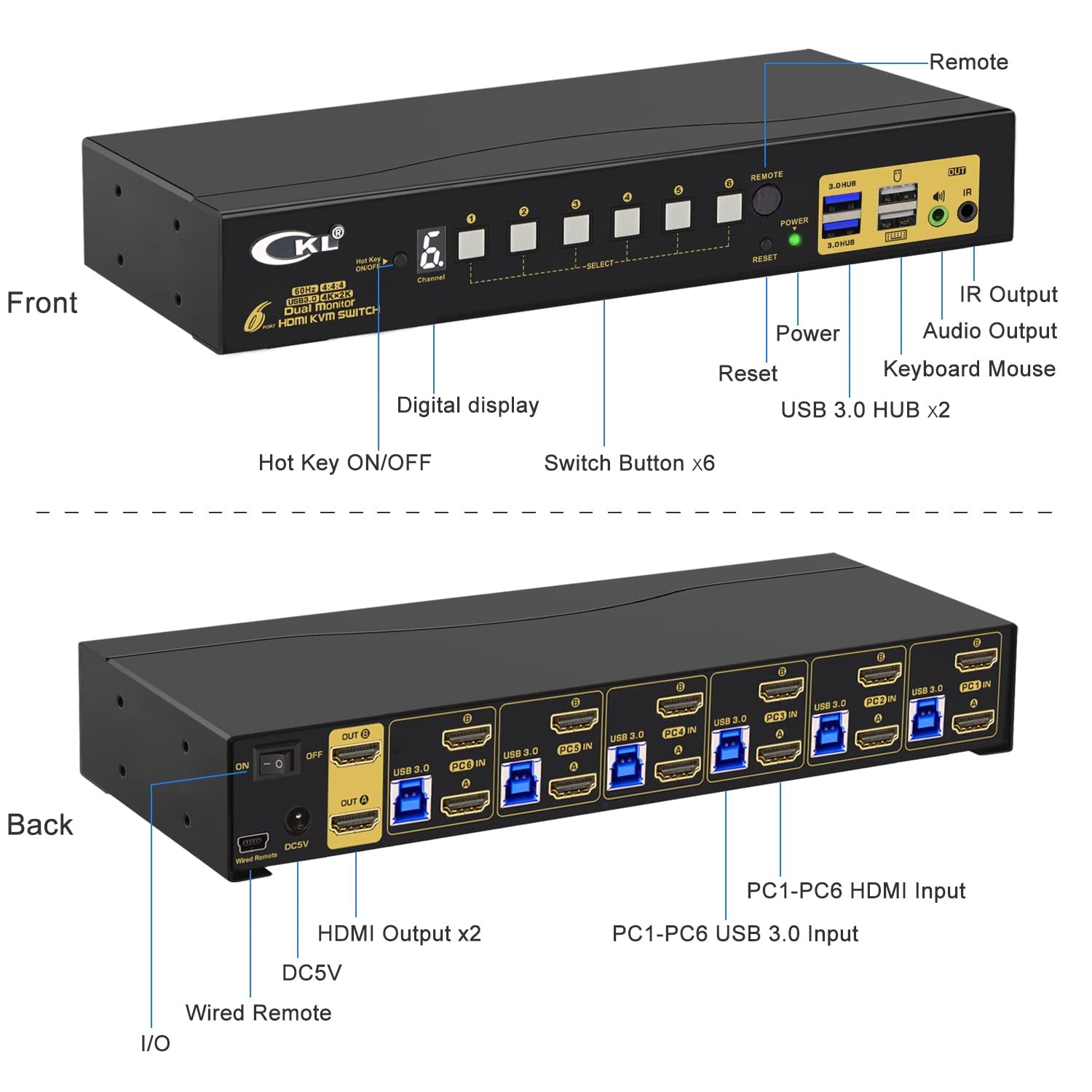




CKL 6 Port Rack Mount HDMI KVM Switch Dual Monitor 4K60Hz with Audio and Cables 9236H-3
Product Features:
- 6 Port HDMI KVM Switch Dual Monitor: Control up to 6 computers/laptops/DVRs/NVRs using one set of keyboard, mouse and dual extended or mirrored monitors.
- International Standard 1U Rack Mount KVM Switch: Fits for 19”international standard 1U Rack, includes rack mount brackets.
- USB 3.0 KVM SwitchHDMI for 6 Computers 2 Monitors: The package includes 6 USB 3.0 A-male to B-male cables for connecting each computer to the KVM switch, with 2 integrated USB 3.0 HUB ports for faster data transfer up to 5 Gbps.
- 6x2HDMI 2.0 Switch Box 4K@60Hz: As a Certified HDMI Adopter, our HDMI products uses original chip-sets to ensure excellent image processing and transmission capacity. Supports dual monitor outputs with high resolution up to 4K@60Hz and compatible
- Wide Operation Systems Support: Cross Support Windows 10/7/2000/XP/Vista, Linux, Mac, Debian, Ubuntu, Fedora, Raspberry Pi and Ubuntu.Plug and Play without driver needed.
- Other Capabilities : Support auto detectionand wake-up, with memory function in case of power-down. It can switch by mouse or keyboard independently, even it without USB signal input, such as Apple TV, Android TV box, etc. And it can enter into BIOS interface directly.
- Support audio outputand switch audio between computers
- Work Right Out of the Box: Comes with all input cables, power adapter, IR remote , wired remote and rack mount hook.
Switching Modes:
- Keyboard Hotkey (right Ctrl twice -> port number -> Enter)
- Mouse Hotkey (double click mouse roller -> left / right click)
- Push button on front panel
- IR remote
- Wired remote
- RS232 Control
- Auto scan (with adjustable interval between 8-999 seconds)
Installation Guide:
- Power off all devices;
- Plug DC5V 2A power adapter into KVM switch and AC socket;
- Connect HDMI cable and USB 3.0 cable from each computer to the KVM switch;
- Connect the HDMI outA and B on the KVM switch to your monitors using HDMI cables;
- Plug mouse into mouse slot of KVM switch, plug keyboard into keyboard slot of KVM switch;
- Plug other USB 3.0 peripheral device/wired remote push button switch/IR remote into KVM switch if needed;
- Turn on KVM switch;
- Turn on computers.
What is in the box:
1 x 6 Port KVM switch
12 x HDMI Cables
6 x USB 3.0 cables
1 x DC 5V 2A Power adapter
1 x User manual
1 x wire remote push button
1 x IR remote
2 x rack mount hook
Tips: IR remote does not include battery (battery specification is CR2025 3V).
Choose options

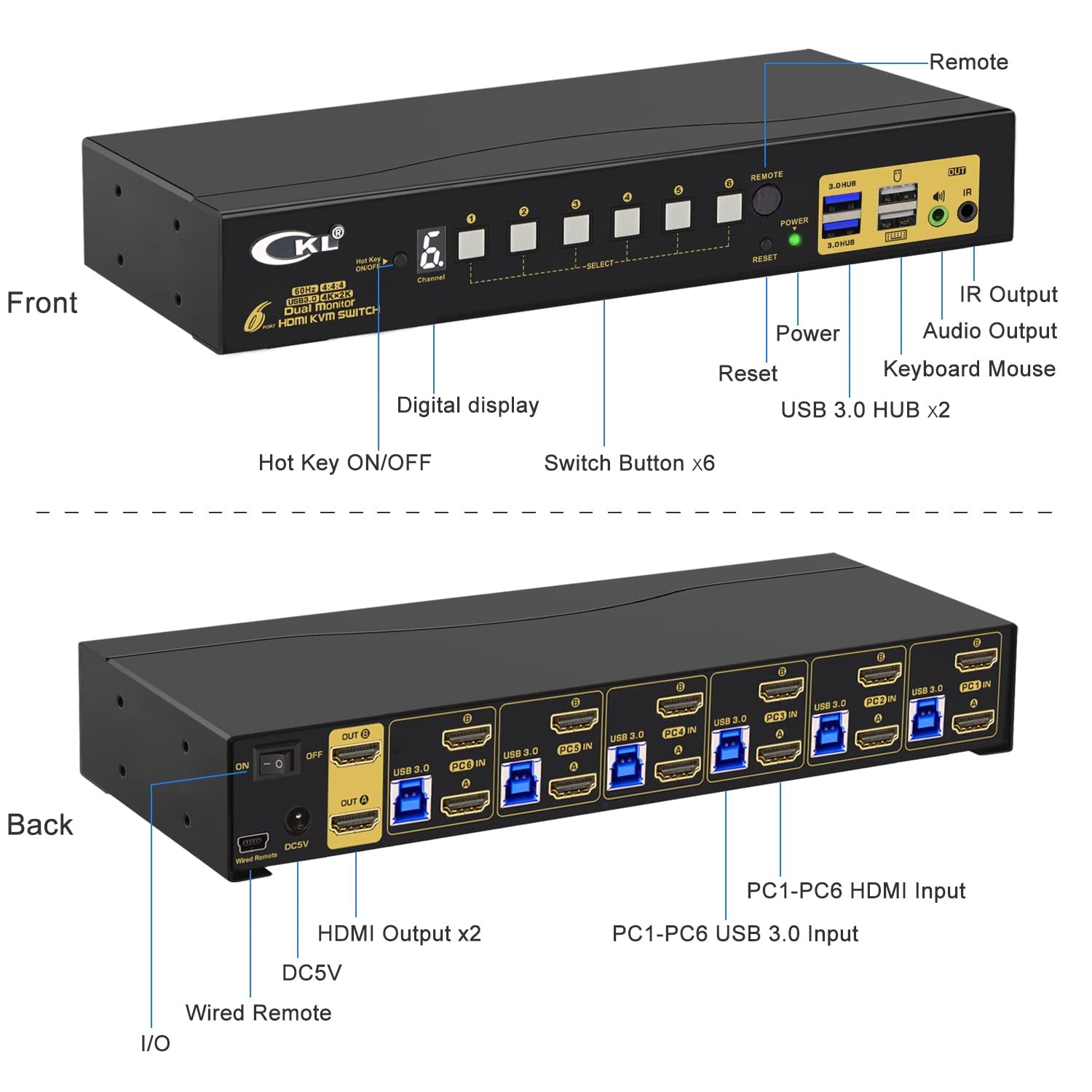




CKL 6 Port Rack Mount HDMI KVM Switch Dual Monitor 4K60Hz with Audio and Cables 9236H-3
Sale price$529.00
Regular price
