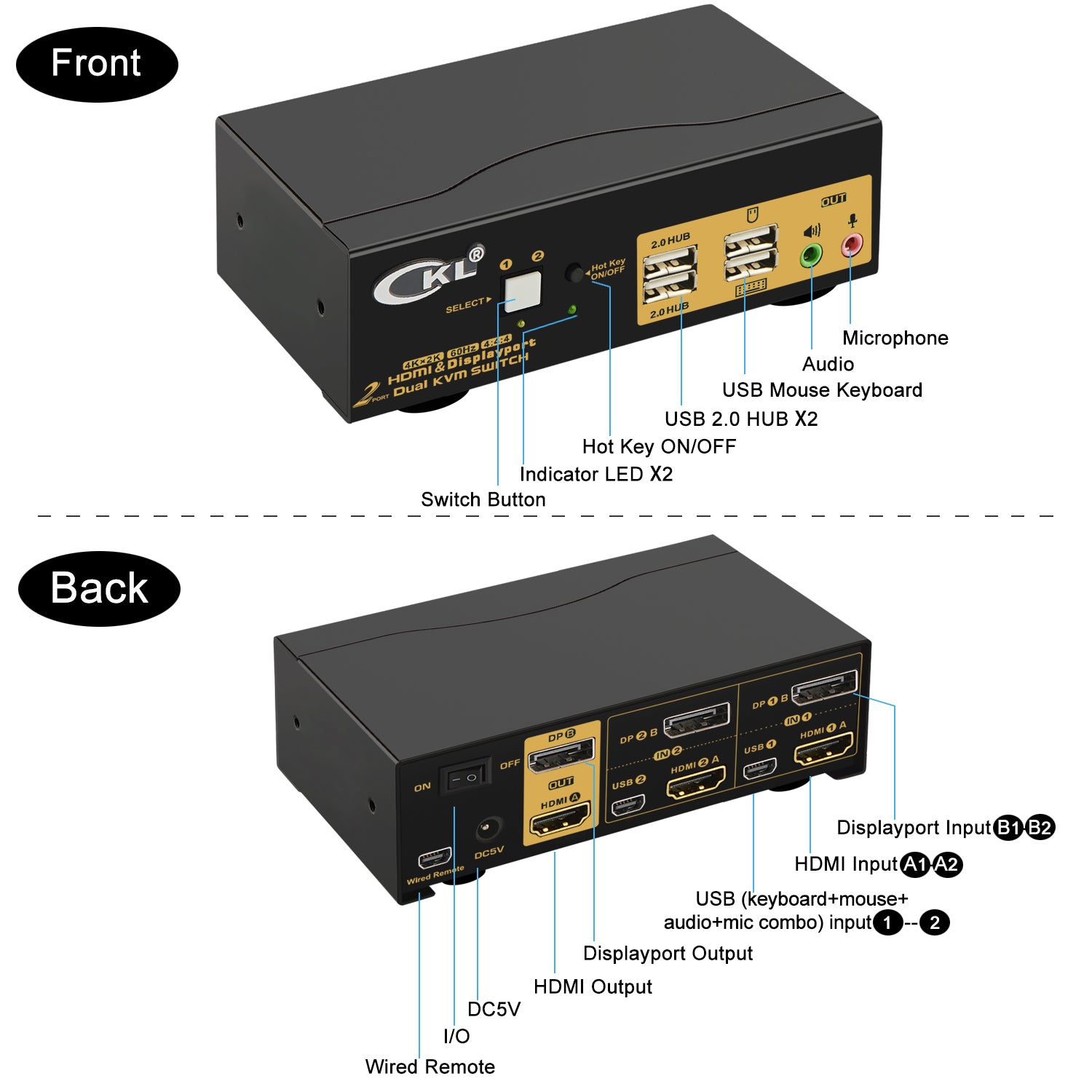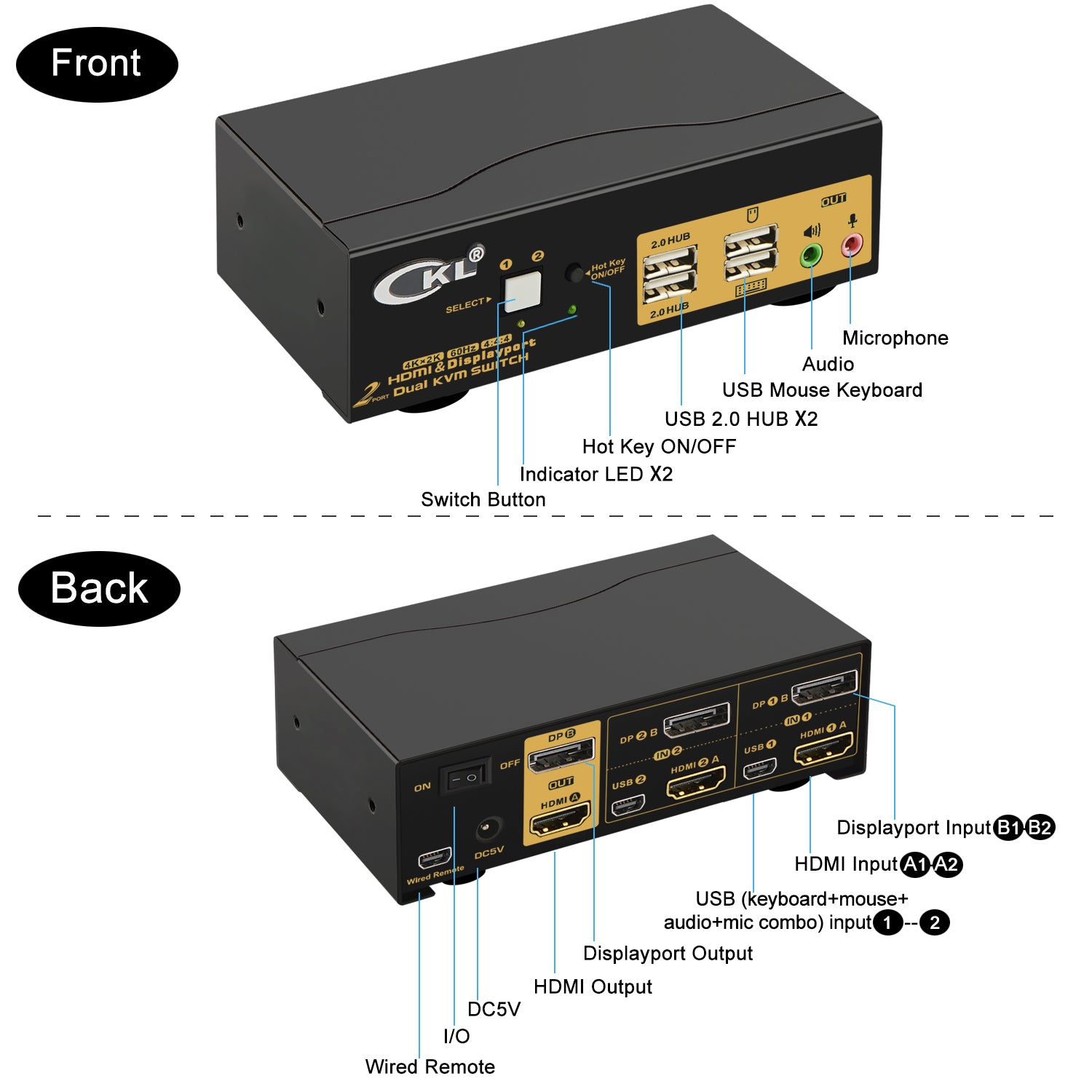






2 Port KVM Switch Dual Monitor HDMI + DisplayPort 4K 60Hz, DEPZOL KVM Switch for 2 Computers 2 Monitors with USB 2.0 HUB and Cables CKL-622DH-2U
If you need to manage up to 2 computers or laptops with dual HDMI + DP graphic Outputs for home, work and gaming purposes, this is a premium choice for you to hook them up and share 1 set of keyboard, mouse and 2 monitors output for extended or mirrored display.
More Benefits:
1. Reduce plugging and unplugging cables and get rid of mass of cables and devices to build a tidy and efficient worksapce
2. View lager screens with high resolution up to 3840x2160@60Hz with HDMI 2.0 & DP 1.2 protocol.
3. Compatible with most wired or wireless keyboard and mouse with unique USB passthough technology
4. Support multiple switching methods via push button, mouse clicks, keyboard hotkeys, wired remote, and auto scan.
5. With 2 Extra USB 2.0 HUB ports for sharing various USB peripherals like printer, scanner, webcam, headset, jump drives etc.
6. Support seperate audio and microphone outputs
7. Heavy weight metal housing to ensure steadiness on desk for protecting your properties.
8. With All cables except cables for monitors for each hook up and driver free.
How to Get Dual Monitor Display
This Dual Monitor KVM Switch allows you to hook single or dual monitors. To get dual monitor display, each computer requires 2 video connections to correspondent IN A and IN B ports. IN A ports connection are for HDMI Out A display, IN B ports connection are for DP Out B display.
Warm Reminder:
1. Reliable adapter or docking station will be needed for non-HDMI or non-DP graphic output, such as VGA, DVI and USB C. please be aware of adapters needed for your setup before order.
2. Resolution is subject to adapter being used.
3. Make sure your computers supports dual display, by connecting 2 monitors directly to your computers.
How to Get Keyboard and Mouse Work
The Package includes 2 set of USB+audio combo cables. Please connect each computer using one of the cables to the kvm switch.
The end with USB and audio jacks goes to computer. Please use USB 2.0 port for connecting the USB. USB 3.0 Port would not work.
The other end with only mini USB goes to correspondent mini USB port on the kvm switch.
There are 4 USB ports on front panel , 2 are standard USB 2.0 ports which do not support hotkeys. Other 2 USB ports marked with keyboard and mouse icon are dedicated for hotkeys. If you turned off the hotkeys, all 4 USB ports will be identical as USB 2.0 HUB ports.
3 Display Modes
1. Extended
2. Mirrored
3. Spliced
5 Switching Modes
1. Push Button
2. Mouse Clicks
3. Keyboard hotkeys
4, Wired Remote
5. Auto Scan (defaut as inactive)
Multi Platform Supports
Cross support most major operation systems including Windows, Linux, Mac and more.
What's in the Box
1. 2 port Dual monitor kvm
2. 2 pcs of standard HDMI 2.0 cables 4.92 ft (1.5 meter)
3. 2 pcs of Standard DP 1.2 cables 4.92 ft (1.5 meter)
4. 2 pcs of USB + audio combo cable
5. 1 set Remoter with wire 5.9 ft (1.8 meter)
5. 1 pcs of DC 5V 2A (5.5mmx2.5mm) power adapter
6. English Manual
Choose options