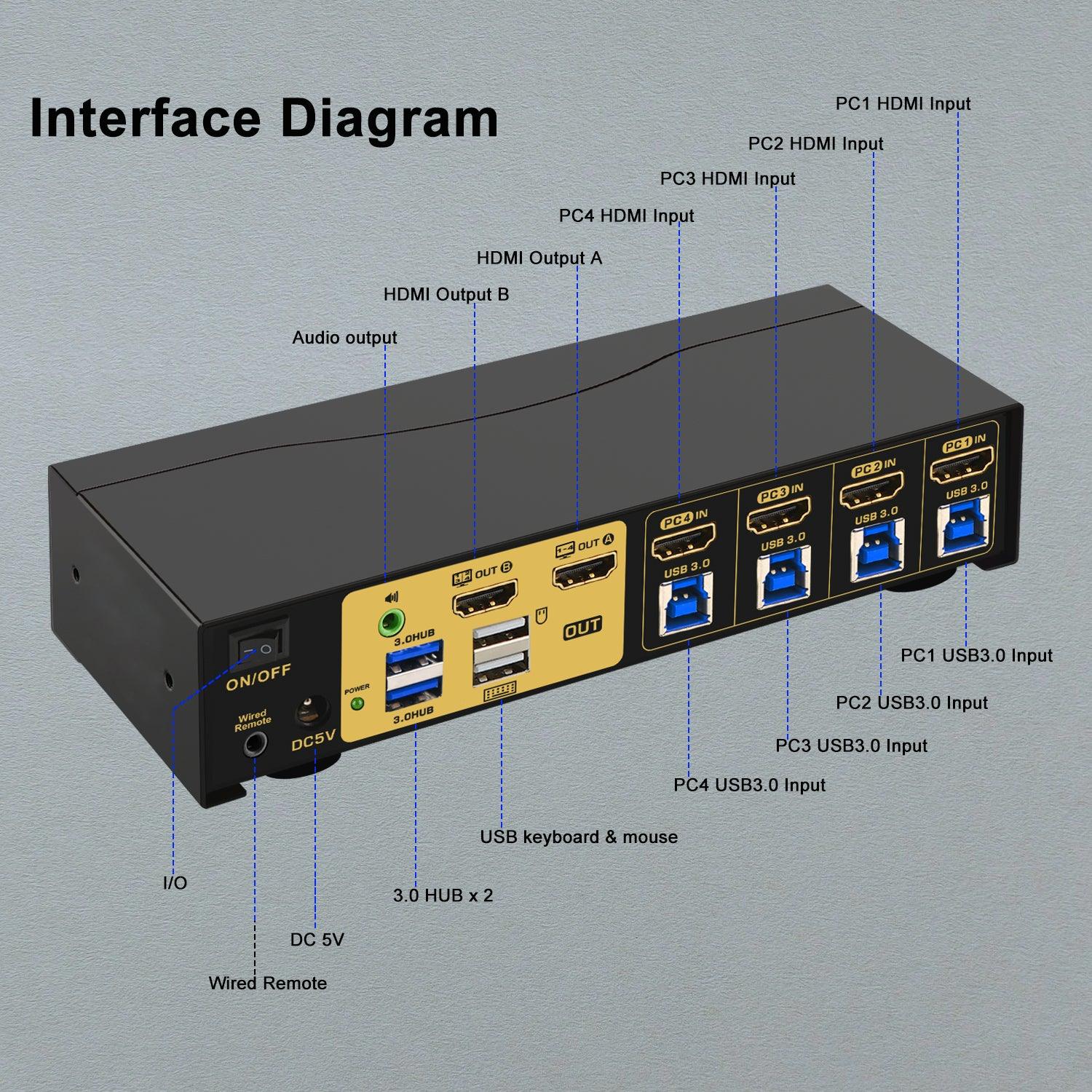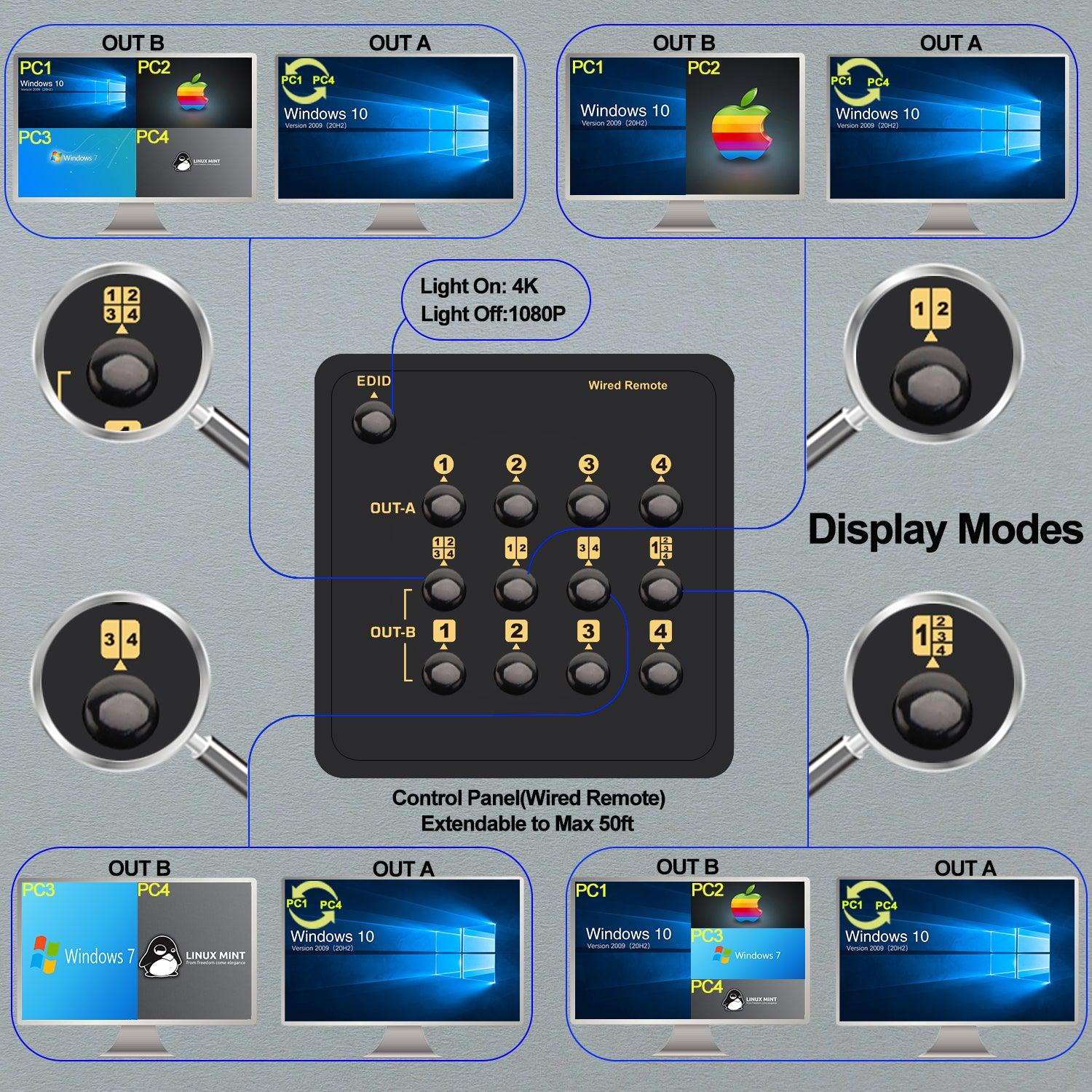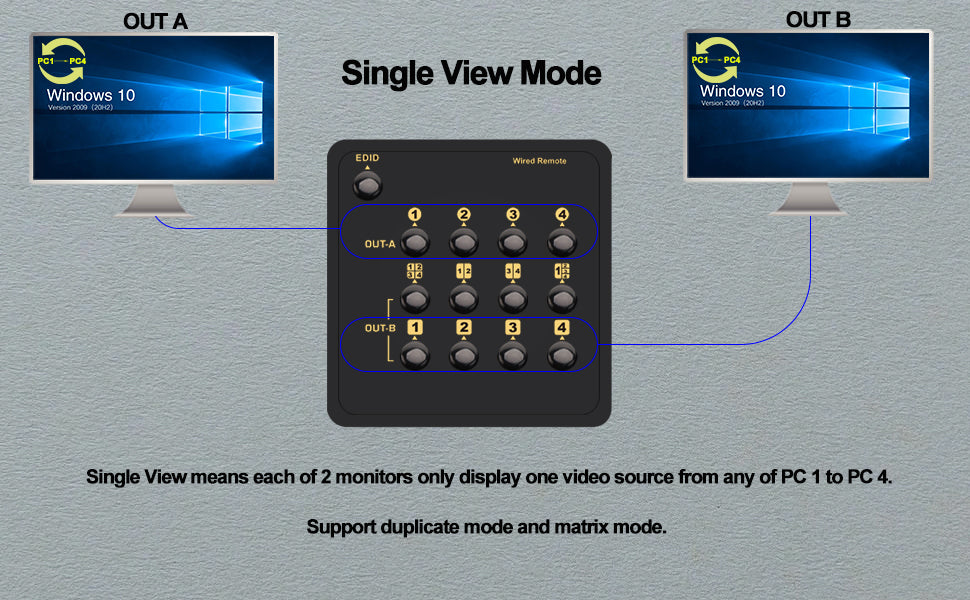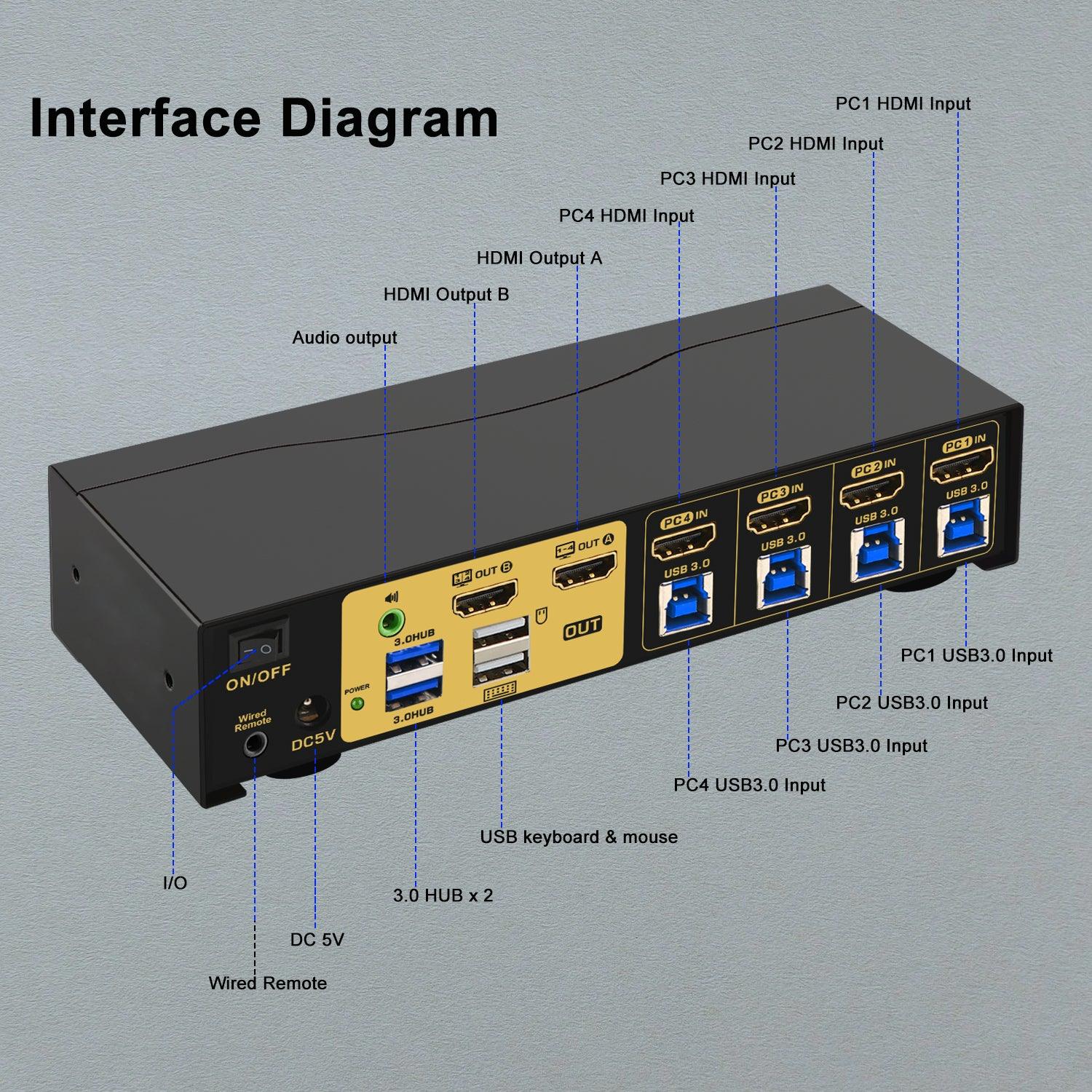



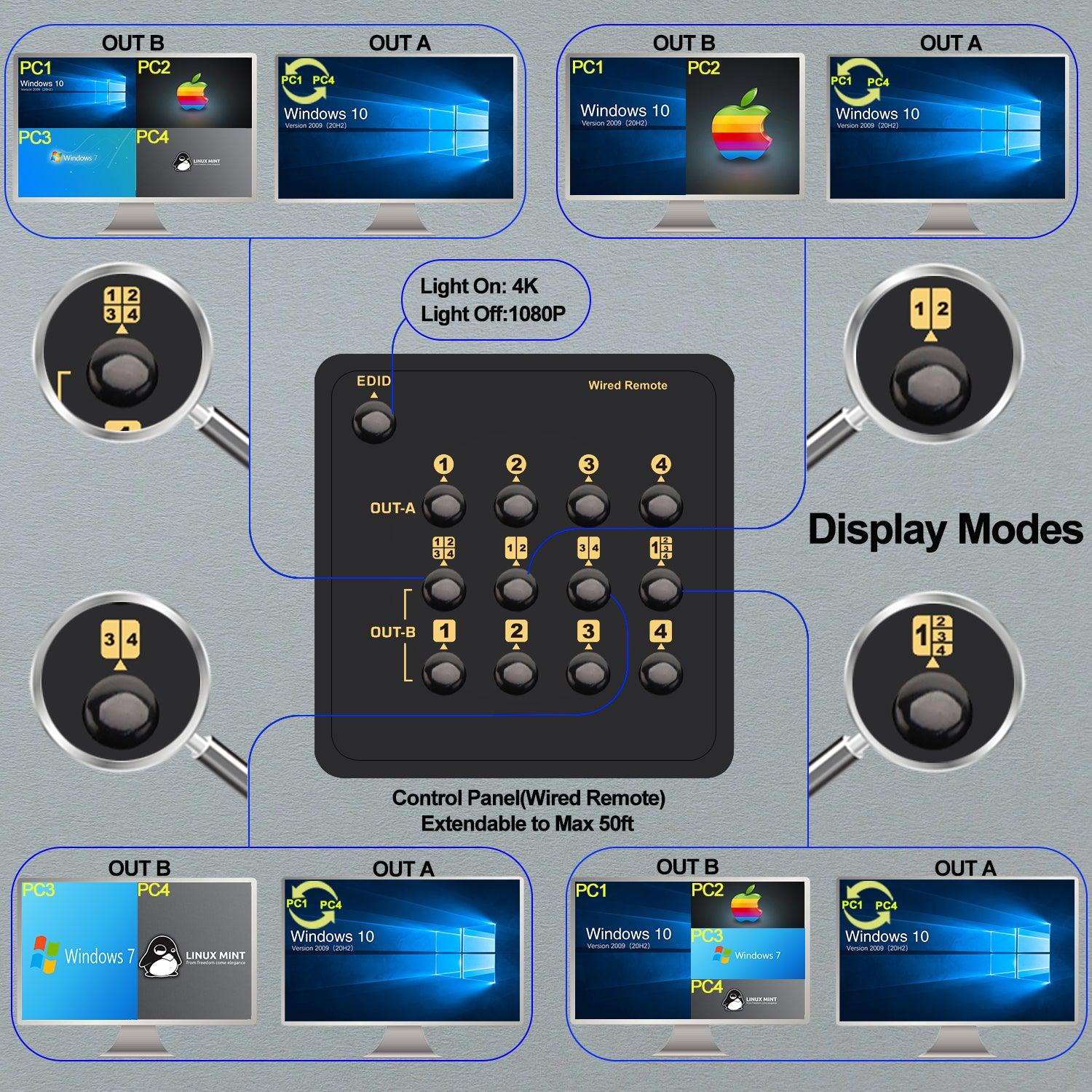
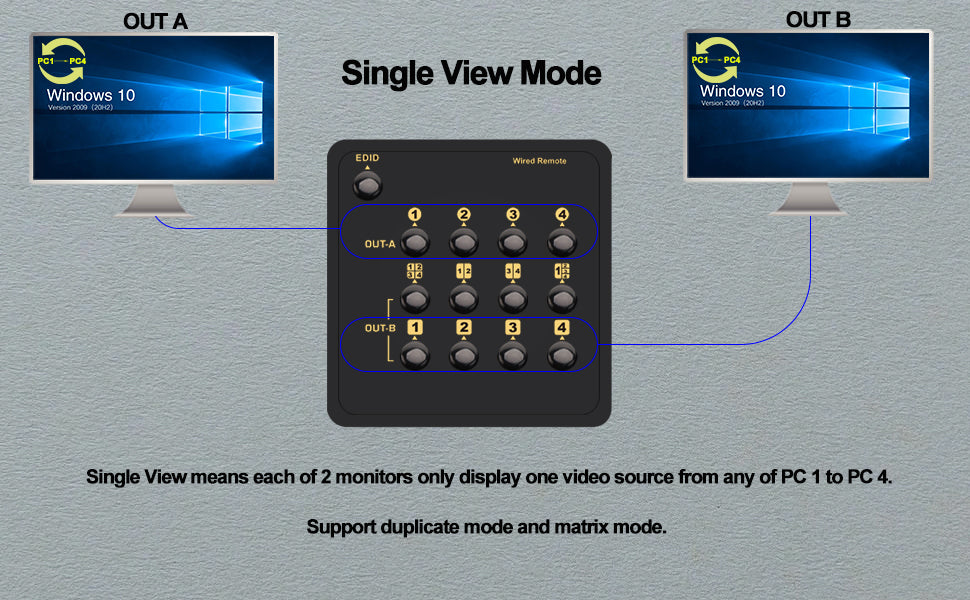

CKL USB 3.0 Multi-View HDMI KVM Switch 4K@30Hz for 4 Computers 2 Monitors, Supports Quad + Single View, Matrix, PIP and Versatile Display Options, CKL-42MVKVM
- 4 PORT MULTI-VIEW KVM SWITCH 2 MONITORS: The CKL 4 Port Multi-view KVM Switch enables seamless control of up to 4 computers with just one set of keyboard and mouse. Switch between devices effortlessly for a more efficient and organized workspace.
- KVM SWITCH HDMI 4K : Experience stunning 4K@30hz resolution on two monitors simultaneously, downward compatible with 1080P. allowing users to enjoy high-quality visuals and increased productivity with a multi-view setup or extended displays.
- KVM SWITCH 2 MONITORs WITH VERSATILE DISPLAY COMBINATIONS: Tailor your workstation to your needs. With support for various display combinations, including multi-view and extended displays, the CKL-42MVKVM ensures flexibility to match different tasks and preferences. Please refer to product descriptions for more surprise.
- LONG RANGE CONVENIENT ONE-TOUCH BUTTON SWITCH: This KVM switch allows you to switch between 2-4 computers and different display modes easily using push button on the wired remote with 5.9 ft cable included, which can be extended up to 65 ft (15 meters) using standard 3.5mm audio cable if needed.
- HIGH-SPEED USB 3.0 CONNECTIVITY: Benefit from the power of USB 3.0 for fast and reliable connections. The switch supports USB 3.0 peripherals, offering high-speed data transfer for devices like keyboards, mice, and other accessories.
- AUDIO INTERGRATION: This KVM switch comes equipped with audio output, allowing you to switch between computers without compromising on sound quality. Enjoy an immersive audio-visual environment for both work and entertainment.
CKL 4 Port USB 3.0 Multi-view HDMI KVM Switch Dual Monitor 4K@60Hz
Multi-viewer KVM Switches with Powerful Display Features:
- Connect 4 computers to share dual monitors and one set of keyboard and mouse as well as USB peripherals and audio device;
- Dual monitor display with mulitple display modes: Out A ouputs displays signle view of PC 1 to PC 4, Out B displays mulit view of 4 PCs or dual view of PC 1 + PC 2 or PC 3 + PC 4, or single view of PC 1 to PC 4;
- Supports max. resolution up to 4K@60Hz. If 2 monitors supports different resolution, the resolution outputs will subject to the lower one.
- With 2 integrated USB 3.0 HUB ports to share more peripheras like pinter, headphone, webcam, hard disk etc. and another 2 USB 2.0 HUB ports to share keyboard and mouse;
- Support decoded HDMI digital audio through the green 3.5mm jack. Need to select HDMI audio as default in the sound settings. If HDMI audio is not available, the audio will not work. Workaround is to add a USB to audio adapter to one of the USB 3.0 HUB ports to run USB audio;
- Effortless one button switch via the wired remote, which can be extended to 50 ft (15meters) using outsourced longer aux cable;
- Include 4 pcs HDMI 2.0 cables, 4 pcs USB 3.0 cables and a power adapter. Works right out of the box;
- Cross supports major operation systems including Windows, Linux, Unix, Mac and more.
Input:
- 4 HDMI inpputs
- 4 USB 3.0 inputs
- DC 5V power (Do not use other power adapter with higher voltage)
Output:
- 2 HDMI output
- 2 USB 3.0
- 2 USB 2.0
- 3.5mm audio (decoded HDMI digital audio)
- Wired Remote
Choose options