

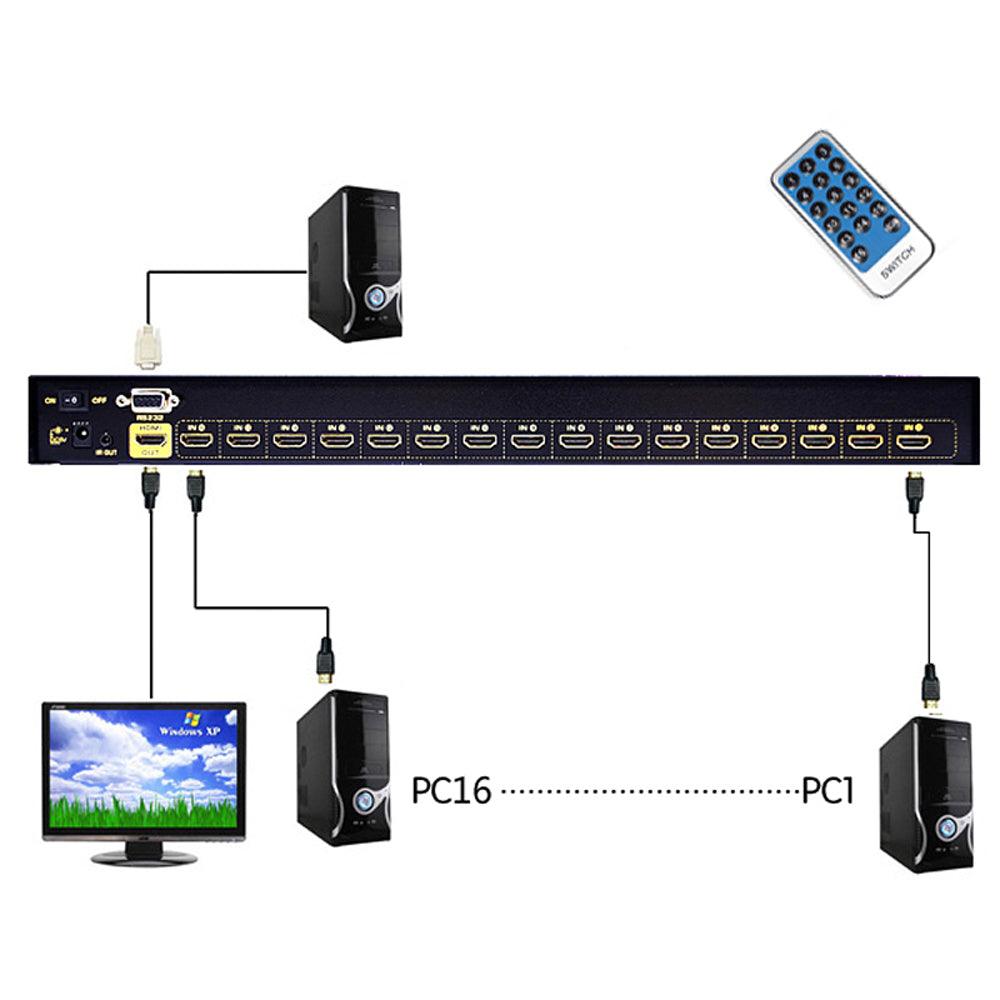

CKL 16 Port HDMI Switch 1080P 3D, HDMI Switcher Selector Box 16 in 1 out Supports IR Remote RS232 Control
This 16 Port HDMI Switch allows you to quickly connect 16 HDMI sources to your HDMI display and easily switch between them via front panel push buttons, RS-232 or IR remote control. The front panel’s LEDs indicate the source device selected for the display at a glance.
The High-end HDMI switch supports 1080P resolution for high definition displays;Supports Auto Switching modes for auto port selection; Instant switching for a smooth video transition between HDMI ports with increased efficiency; and features a built-in bi-directional RS-232 serial port that allows the switch to be controlled through a high-end controller, PC, and/or home automation/home theater software package.
Product Features:
- Switch videos between 16 computers
- Support auto detection.If one computer is powered off, it will automatically switch to the next powered-on computer
- Support auto scan function (from 5second to 59mins)
- Support HDCP, Support EDID
- Support 480P,720i,720P,1080i and 1080P
- Support 3D
Switch Modes:
- Push button
- IR Remote control switch Control distance≤10meter
- RS232 control switch(16 hex)
- Auto Scan
Auto scan time set operation instructions:
- Set/ESC:Set up/ Drop out;
- Time+/Time-:Time added/Time decreased;
- Set Min/sec: Minutes or seconds switch of setting up interval time.(It is minute status when the orange LED light is on. )
For example:
If you need to set up 45 seconds.Firstly,you should press Set/ESC. At this point the LED digital tube flashes, then you press Time + button until the LED digital tube displays 45, then press Set/ESC button. The setting is finished when the LED digital tube doesn’t flash.If the set time is minute,firstly,you should press Set Min/se button, At this point the LED light with Min on/sec off is on.Then you could operate according to the method of setting up second.
オプションを選択
