
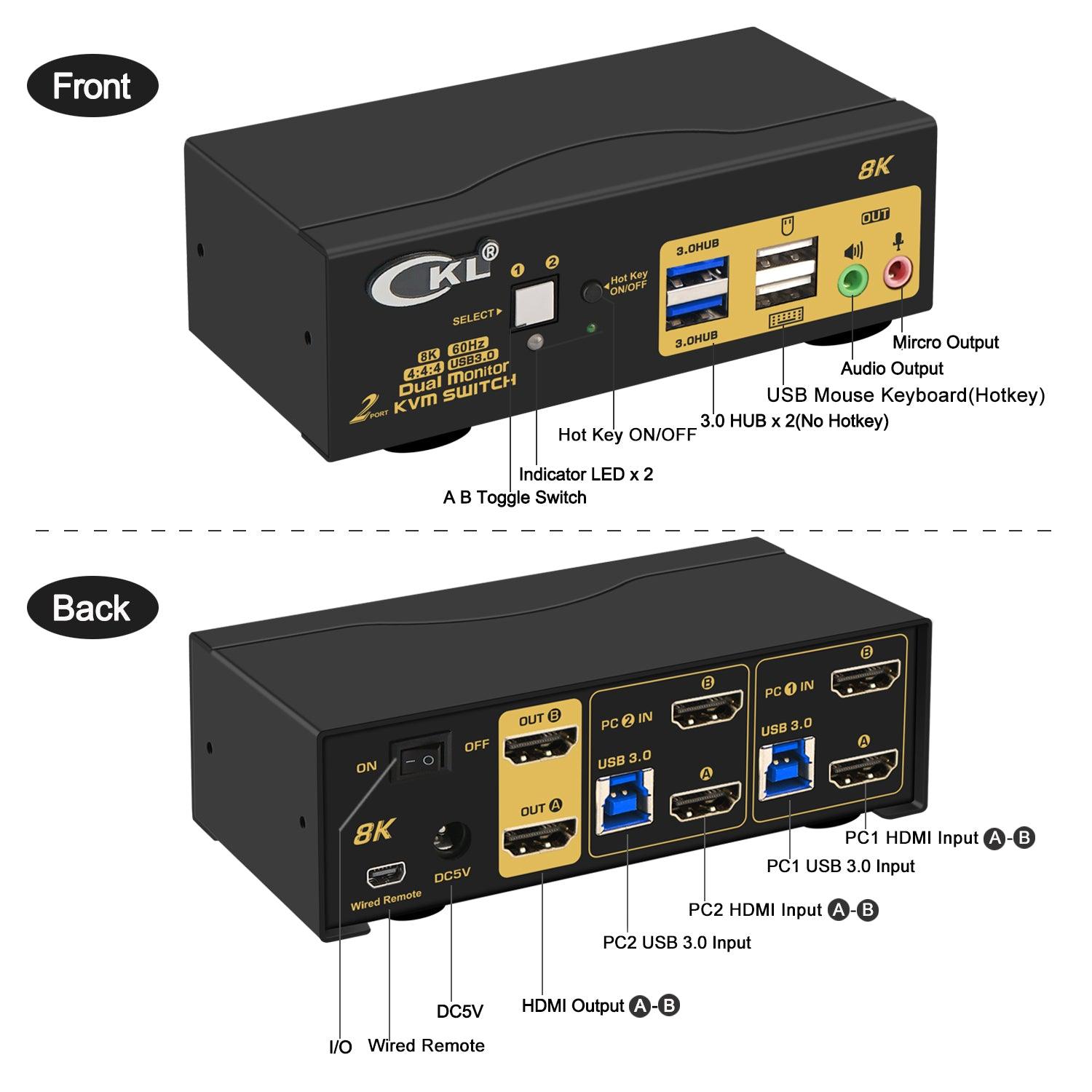





2 Port USB 3.0 KVM Switch Dual Monitor HDMI 2.1 8K@60Hz 4K@144Hz for 2 Computers 2 Monitors CKL-922HUA-4
CKL-922HUA-4 2 Port HDMI KVM Switch Dual Monitor 8K@60Hz 4K@144Hz Supports Audio and Microphone
Does Everthing Needed:
- Control 2 computers / laptops using one set of wired or wireless keyboard and mouse;
- Dual HDMI Output for Extended, Mirrored or Spliced Display;
- HDMI 2.1 version supports UHD resoluiton up to 8K@60Hz, 4K@144Hz, 3840x1080@240Hz with higher downward compatibility;
- 2 extra USB 3.0 HUB ports with high speed data transfer for sharing USB peripherals like webcam, printer, scanner, jump drive between 2 computers;
- Cross support multi operation systems including Windows, Linux, Mac and more;
- 5 advanced switching modes to swap between personal and work within 2-3 seconds, reducing cable plugging and unplugging;
- With hotkey on/off feature for higher compatibility with keyboards and mice with special features;
- Support Audio with separate speaker output and microphone input;
- Comes with all cables except cable for monitors which usually comes with monitor.
Solid Built Metal Housing for Durable Use and Stable Performance
Reminder before Installation:
Please power off everything before installation, power on the kvm switch, then monitors, then computers in sequence after installation so the connected device can be recognized correctly.
How to Get Dual Monitor Display:
- Connect 2 video outputs from each computer to corresponding HDMI IN A and IN B port; Use reliable adapters for non-HDMI outputs;
- Avoid using adapters for both inputs and outputs for a same video flow (IN A is for Out A, IN B is for Out B). The less adpater, the better;
-
Make sure the included power adapter is connected to the kvm switch.
How to Get keyboard and mouse work:
- Make sure the included USB 3.0 cables are connected from a USB 3.0 port on each computer to corresponding USB 3.0 input ports on the kvm switch;
- Some keyboards and mice with special features may not work well with the USB keyboard and mouse ports which are dedicated for hotkeys, if so, the workaround is to turn off the hotkeys by pressing the hotkey on/off button on front panel.
- Plug the dongle for wireless keyboard and mouse set into the USB keyboard port (with hotkeys) or one of the USB 3.0 HUB ports (no hotkeys).
What's in the box
1* 2 Port Dual Monitor HDMI KVM switch
1* USB to DC Power Cable
1* User manual in English
1* Mini USB Cable+Wired Remoter
4* HDMI Cables (4.92ft)
2* USB3.0 Cables (4.92ft)
Note: The HDMI cables for monitors are not included!
オプションを選択
