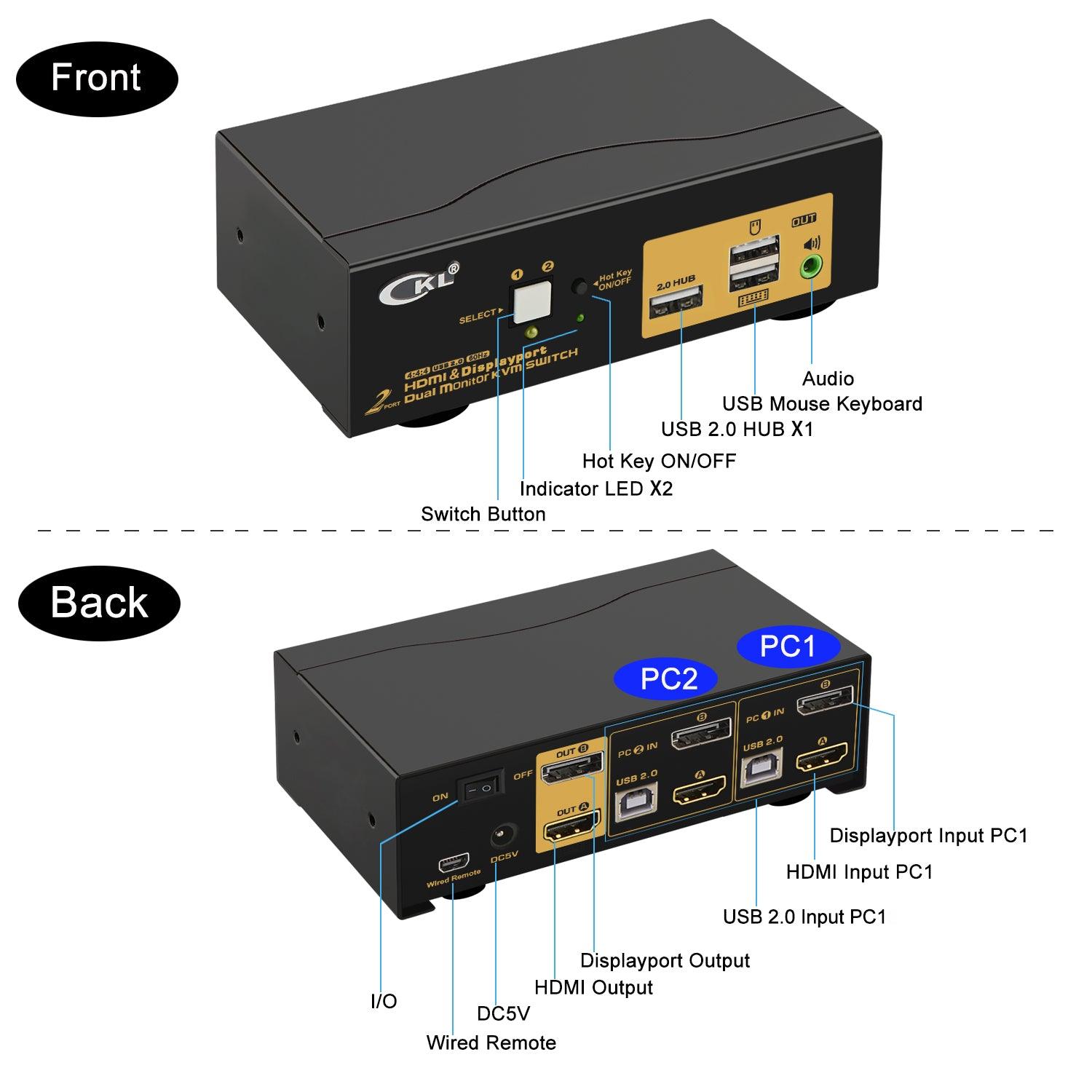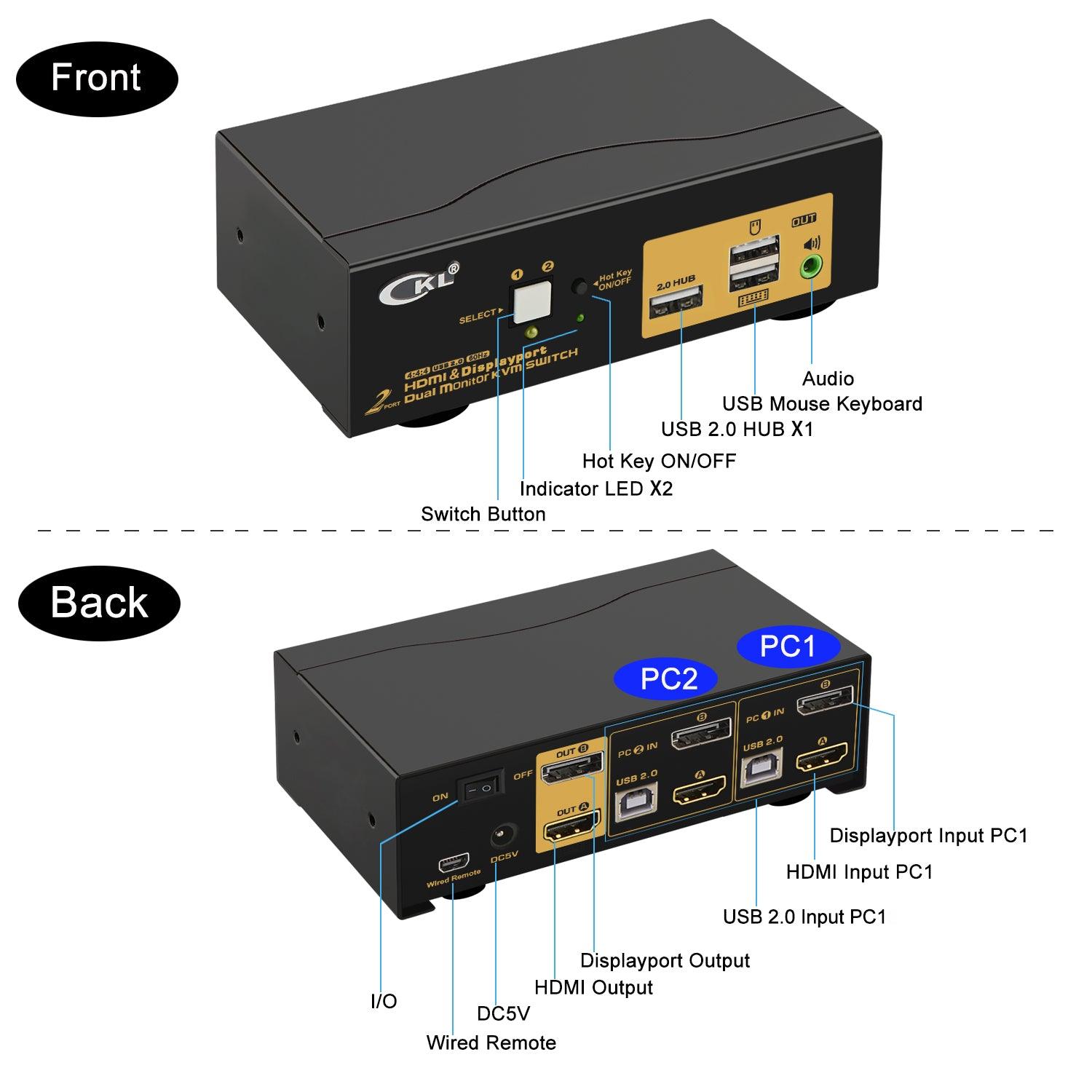





2 Port HDMI + DisplayPort KVM Switch Dual Monitor 4K 60Hz CKL-622DH
- 【DUAL MONITOR KVM SWITCH FOR 2 COMPUTERS】 Perfect for hooking up 2 desktops or laptops with HDMI and Displayport interfaces to share one set of keyboard, mouse and 2 monitors for extended or mirrored screens. Recommend to use one HDMI monitor and 1 Display Port monitor for the display outputs. A premium KVM switch for setting up an efficient workspace and work safe from home.
- 【2x2 KVM SWITCH WITH MULTIPLE SWITCHING MODES】 Switch easily between personal PC and work laptop using mouse click, keyboard hotkey, push button or wired remoter. Reduce unplugging and re-plugging cables and jump between internal and external internet instantly. Also support auto scan with adjustable interval time between 8-999 seconds to monitor multiple devices automatically.
- 【HDMI + DP KVM DUAL MONITOR SUPPORT UHD 4K@60HZ】This 2 computers 2 monitors KVM switch conforms to HDMI2.0 and DP 1.2 standard and support UHD 4K@60hz (3840 x 2160). QHD@60hz (2560 x 1440). FHD@60hz (1920 x 1080). HDCP 2.2, HDR 10, Dolby Vision. Please note if any adapter being used, the resolution is subject to what the adapter can support
- USB PASSTHOUGH TECHNOLOGY FOR BROADER COMPATIBLITY】 The unique USB pass-through technology makes it compatible with more keyboard and mouse devices, no matter wired or wireless, generic or gaming. The extra integrated USB 2.0 port on front panel allows you to share one more USB peripheral between computers.
- 【CROSS SUPPORT MULTIPLE PLATFORMS & DEVICES】: Fully compatible with Windows 10/7/2000/XP/, Linux, Mac and most major operation systems ; also support devices like server, webcam, hard disk player, game console, DVR, NVR etc. Plug and play without any software needed.
2 Port KVM Switch Dual Monitor HDMI + DisplayPort 4K 60Hz CKL-622DH
Does Everything You Need!
- 2 computers / laptops share one set of keyboard, mouse and 2 monitors
- Dual monitor outputs support up to 4K (3840*2160) @60Hz (HDMI 2.0 and DP1.2) for extended, mirrored or spliced display
- Support wired or wireless keyboard and mouse with USB pass-though technology
- Cross support most major OS including Windows, Linux, Mac and more
- Advanced switching modes: Keyboard hotkey, mouse click, button switch, auto scan and wired remote
- With 1 extra USB 2.0 HUB port and audio support
- Include all cables except cable for monitor
How to Get Dual Monitor Display (Must Read before Order!!!)
-
- Each computer / laptop needs 2 video connections to correspondent HDMI A and DP B port on the KVM switch using the standard HDMI 2.0 cables and DP cables included.
- Reliable adapters are needed but not included for DVI, VGA, USB Type C video outputs. Please be aware of the adapters needed for your setup before order. VGA to HDMI or HDMI to VGA adapter must be seperately powered.
- Resolution output is subject to adapter if any.
- Avoid using adapters on both monitor and computer side for a same video flow. For eg. if there is an adapter on computer for connecting HDMI A port, and then another adapter for connecting HDMI Out A to monitor, it may cause display issue.
-
How to Get Keyboard Mouse Work
Make sure to connect the Connect USB A-male from each computer to correspondent USB2.0 port on the KVM switch,
Standard Wired Keyboard and Mouse:
Plug the USB mouse and keyboard port to USB keyboard and mouse port at front panel.
Wireless Keyboard and Mouse:
Plug the USB dongle into the USB Keyboard Port (with hotkeys) or the USB 2.0 HUB port (no hotkey)
-
Universal Compatibility
Cross support most major OS including Windows, Linux, Mac and more.
3 Display Modes
Extended Display
Mirrored Display
Spliced Display
How to Switch:
- Keyboard Hotkey
- Mouse Click
- Push Button on front panel.
- Auto Scan with adjustable interval time of 8-999 seconds
- Wired remoter
What’s in the box
1* 2 Port HDMI+Displayport KVM switch
1*Power adapter (US PLUG)
1*User manual in English
1* Mini USB Cable+Wired Remoter
2*Displayport Cables (4.92ft)
2*HDMI Cables (4.92ft)
2* USB2.0 A-male to B-male Cables (4.92ft)
Noted: Include all cables except cable for monitors!
Frequent Asked Questions:
Q1: Does it come with cables?
A1: Yes, it includes all cables and power adapter except cable for monitors.
Q2: My computer or laptop only has 1 HDMI out, how can I connect it?
A2: If there is other graphic outputs like VGA, DVI, DisplayPort or USB C besides the HDMI, please use reliable adapter for the 2nd video connection. If no other graphic outputs, a docking station with dual video outputs will be needed. Otherwise, it is not for you.
Q3: Does it support monitor 1 on computer 1, monitor 2 on computer 2?
A3: No, the 2 monitors will be on a same input source selected.
Q4: Can I use this KVM switch for single display?
A4: Yes, use the IN A ports and HDMI Out A for single monitor display.
Выберите параметры