



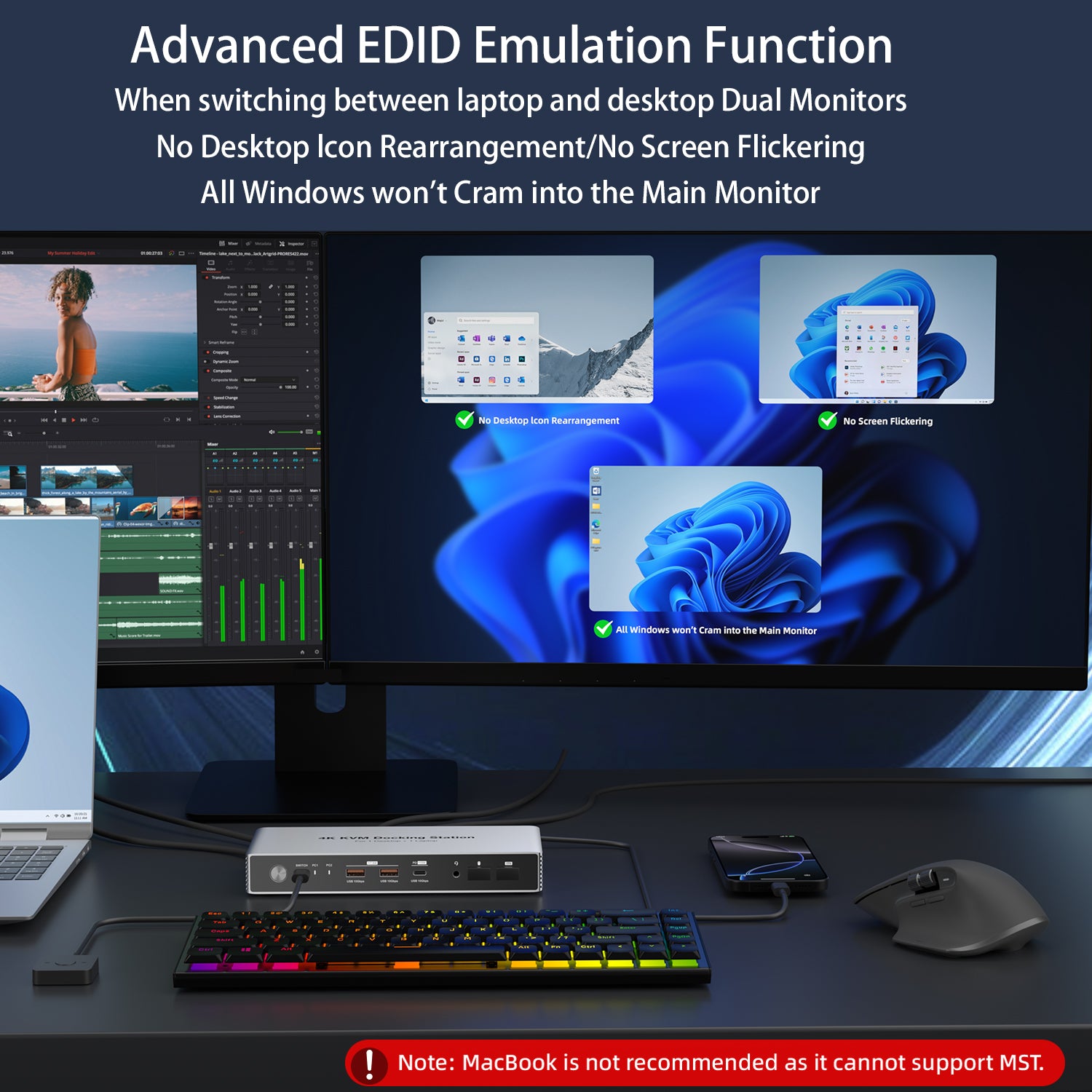


Dual Monitor KVM Switch Docking Station 4K@60Hz for 2 Computers (1 Desktop and 1 Laptop) Sharing Keyboard, Mouse, Video, USB and Audio Devices, With USB C 7.5W and 15W PD Downstream Charging, Support MST on Windows, SST on MacOS (For USA only)
Effortless Workspace Sharing with KVM Switch for 2 Computers: This KVM docking station allows you to connect both a desktop and laptop to share 1 set of keyboard, mouse, and dual HDMI monitors. It’s perfect for creating an efficient, clutter-free workspace without constantly plugging and unplugging cables, making it ideal for those who need a reliable dual monitor KVM switch.
Dual Monitor KVM Switch 4K Display Support: Experience stunning 4K@60Hz resolution on dual monitors with this KVM switch for 2 computers and 2 monitors. The EDID emulation feature ensures your display layout stays intact when switching between systems. Supports dual extended or mirrored displays on desktops, triple MST (Multi-Stream Transport) displays on Windows laptops, and SST (Single-Stream Transport) on macOS laptops.
Fast and Easy Switching: Switch between your two computers in seconds with a simple press of the front panel button or use the wired remote switch for quick toggling. This KVM switch docking station offers a frustration-free, seamless transition between work and personal devices.
USB-C Docking Station with Expanded Ports: Equipped with 2 USB-A (480Mbps) ports for your keyboard and mouse, 2 USB-A (10Gbps) ports with BC1.2 (7.5W) for high-speed data transfer to devices like printers and webcams, and a USB-C port (10Gbps) with PD 15W for charging laptops. It also includes an audio combo port for sharing a headset or other audio devices between the two systems.
All-in-One Package for KVM Docking Station Setup: This dual monitor KVM switch comes with everything you need for a quick setup. Includes USB-A to USB-C cable, 2 HDMI cables for connecting your desktop, and a USB-C cable for laptops with Thunderbolt 3/4 or USB-C ports supporting 10Gbps data transfer and DisplayPort Alt mode. Also comes with a 12V 3A power adapter and wired remote switch. Note: macOS does not support extended displays due to lack of MST functionality.
Dual Monitor KVM Switch Docking Station for 1 Desktop and 1 USB C Laptop
Controls 1 desktop and 1 laptop using one independent set of keyboard and mouse;
Seamlessly works with wired and wireless, gaming and mechanical keyboard and mouse;
Supoort dual HDMI outputs for 4K@60hz simultaneously and compatible downwards;
Besides 2 USB 2.0 keyboard and mouse port, there are 2 USB-A 3.2 for 10Gbps data and 7.5W charging, 1 USB C 3.2 for 10Gbps data and 15W charging, these also supports USB devices sharing between 2 computers, such as hard disk, printer, webcam, headset etc
Only one USB C cable connection is needed for laptop, there is also one USB C PD Max 100W charging port for laptop so you don't have to worry about running out of power;
Support 2 Switching modes: Push button and the wired remote, swap between 2 computers in seconds;
Include all cables needed and works right out of the box
Installation Guide (Suggest to power off everything before installation)
1. PC 1 (Desktop) Connection:
Connnect 2 HDMI cables (included) from desktop to the PC1 slot on the KVM switch
Connect the USB-A to USB C cable (included) from desktop to the USB C port on PC 1 slot.
2. PC 2 (Laptop) Connection:
Connect the USB C to USB C cable from a USB C port that supports both data and video on the laptop to the PC 2 slot
Connect the USB C charging cable to your laptop to the USB C PD port (if needed)
3. Connect keyboard and mouse into the USB 2.0 ports, or either port if you are using wireless keyboard and mouse combo
4. Connect 2 HDMI monitors to HDMI outputs
5. Connect the power adatper from power source to the KVM switch
6. Power on the KVM switch, monitors and the computers.
Not only for switching keyboard mouse and video, but also many USB ports for fast data transfer and charging
2 x USB 2.0 ports for keyboard and mouse
2 x USB 3.2 GEN2 ports for 10Gbps data and 7.5W charging
1 x USB C 3.2 GEN 2 for 10 Gbps data and 15W charging
1 x USB C PD max. 100W charging for laptop
Support MST (Extended Display) for Windows Desktop and Laptop, Support SST for MacBook (if no MST)
Enjoy High Resolution of 4K@60Hz on Both HDMI Outputs, also Compatible with 2K@60Hz and 1080P@60Hz
Button Swapping between Computers in Seconds using push button or wired remote
The package includes the following:
1* Dual Monitor KVM Switch BD215F
1* 36W Power Adapter
1* USB-C to USB-A cable (for connecting desktop to the KVM switch)
1* Wired Remoter
2* HDMI 2.0 cables (for connecting desktop)
1* USB C to USB C cable (for connecting laptop)
1* User Manual in English
Note: This product is for USA only!
Choisir les options
