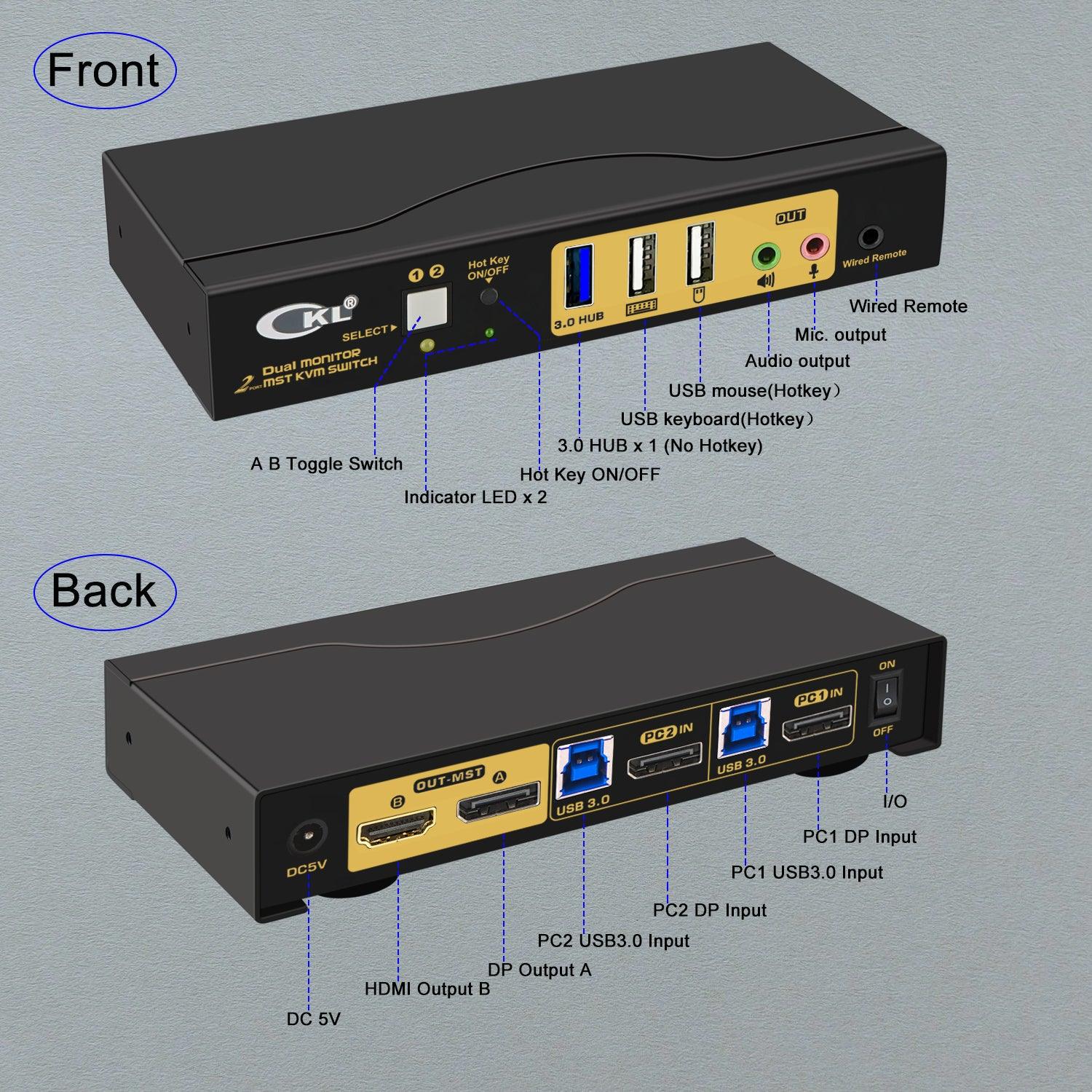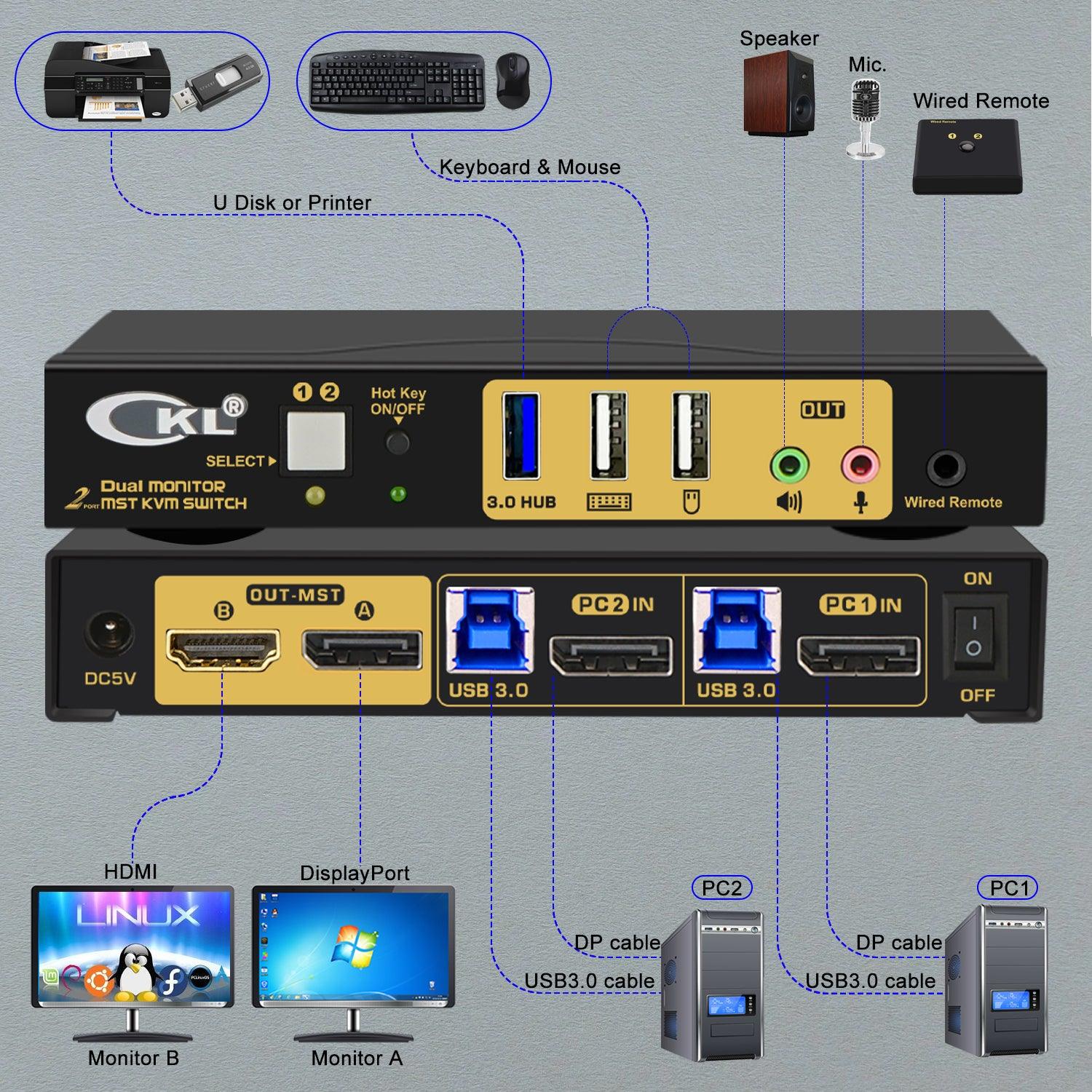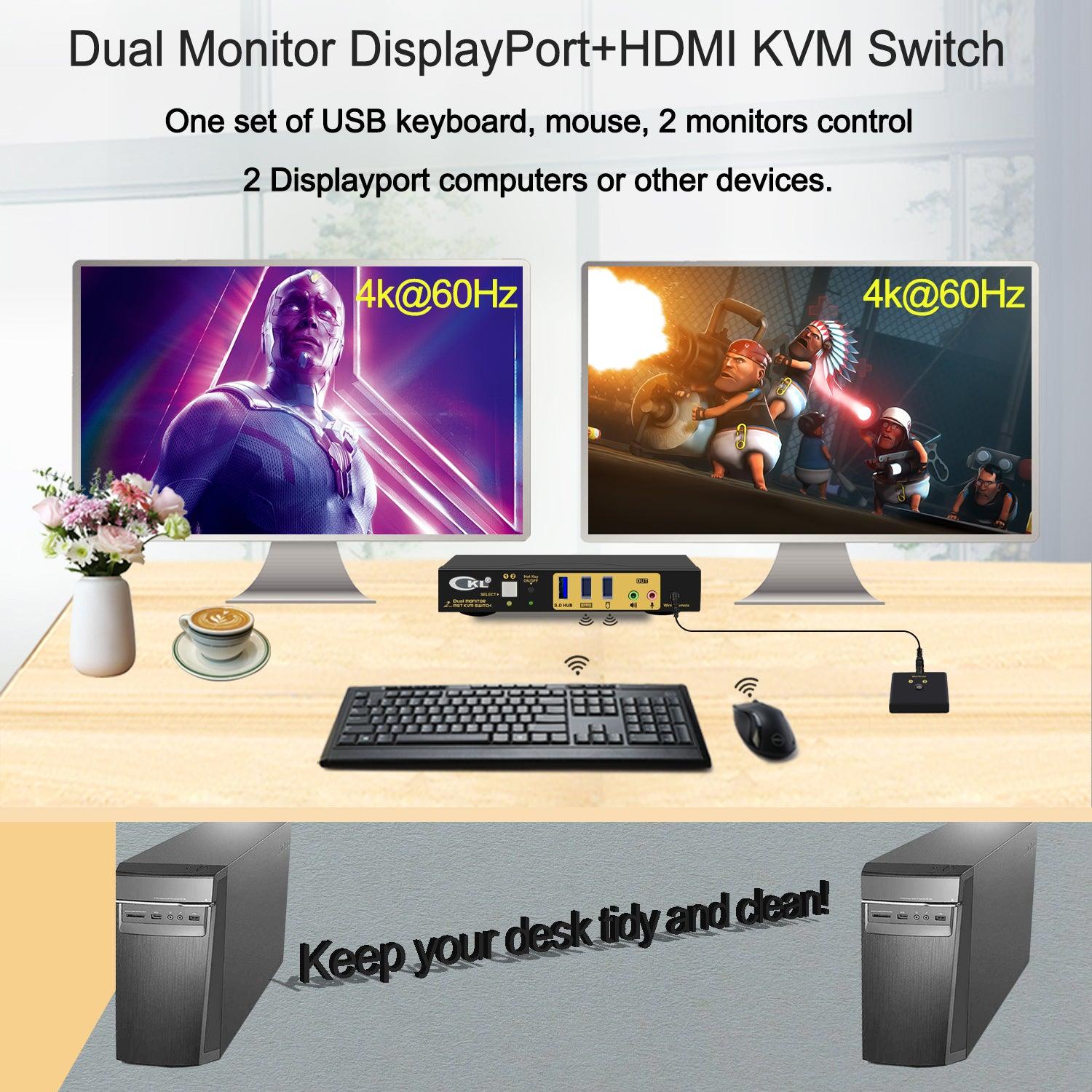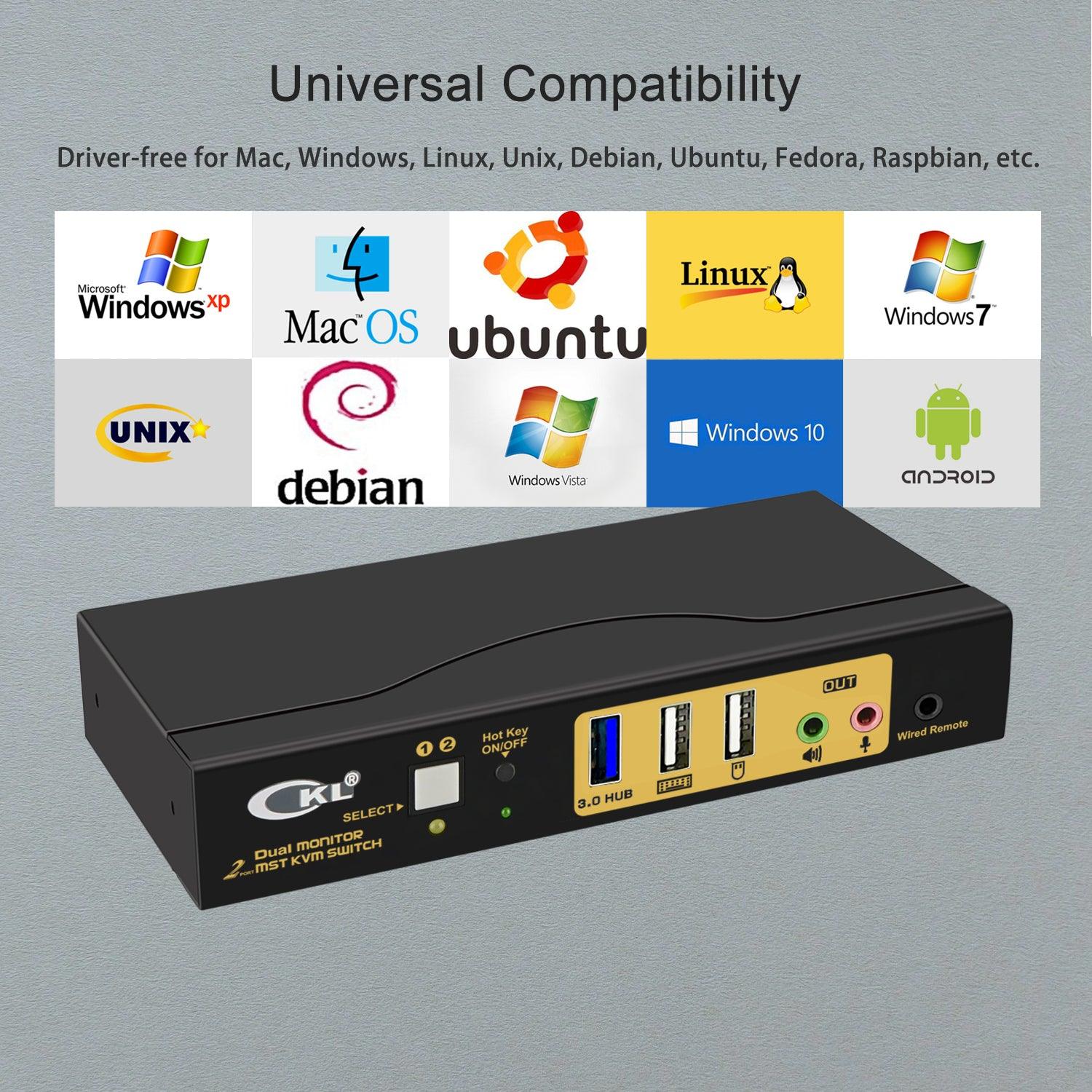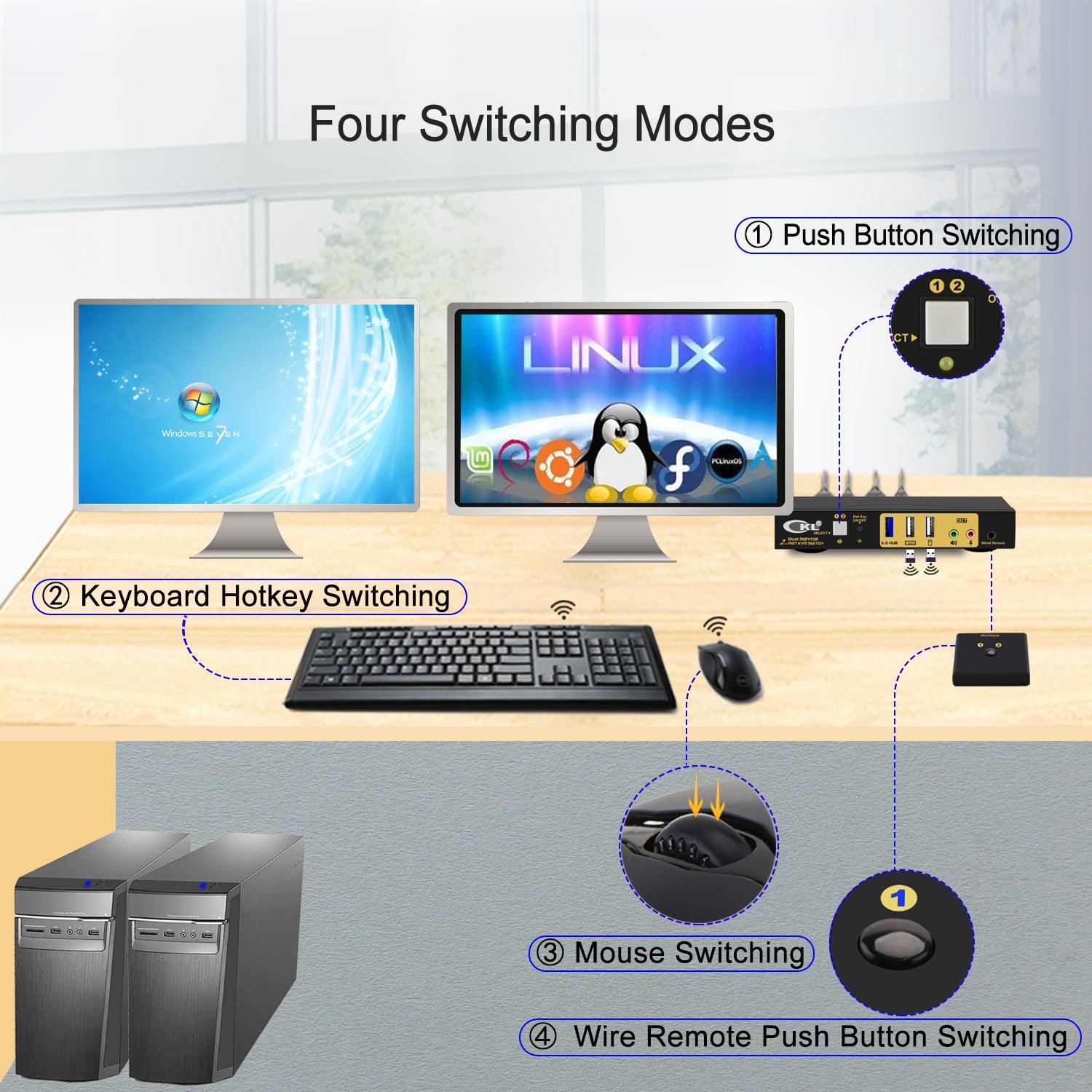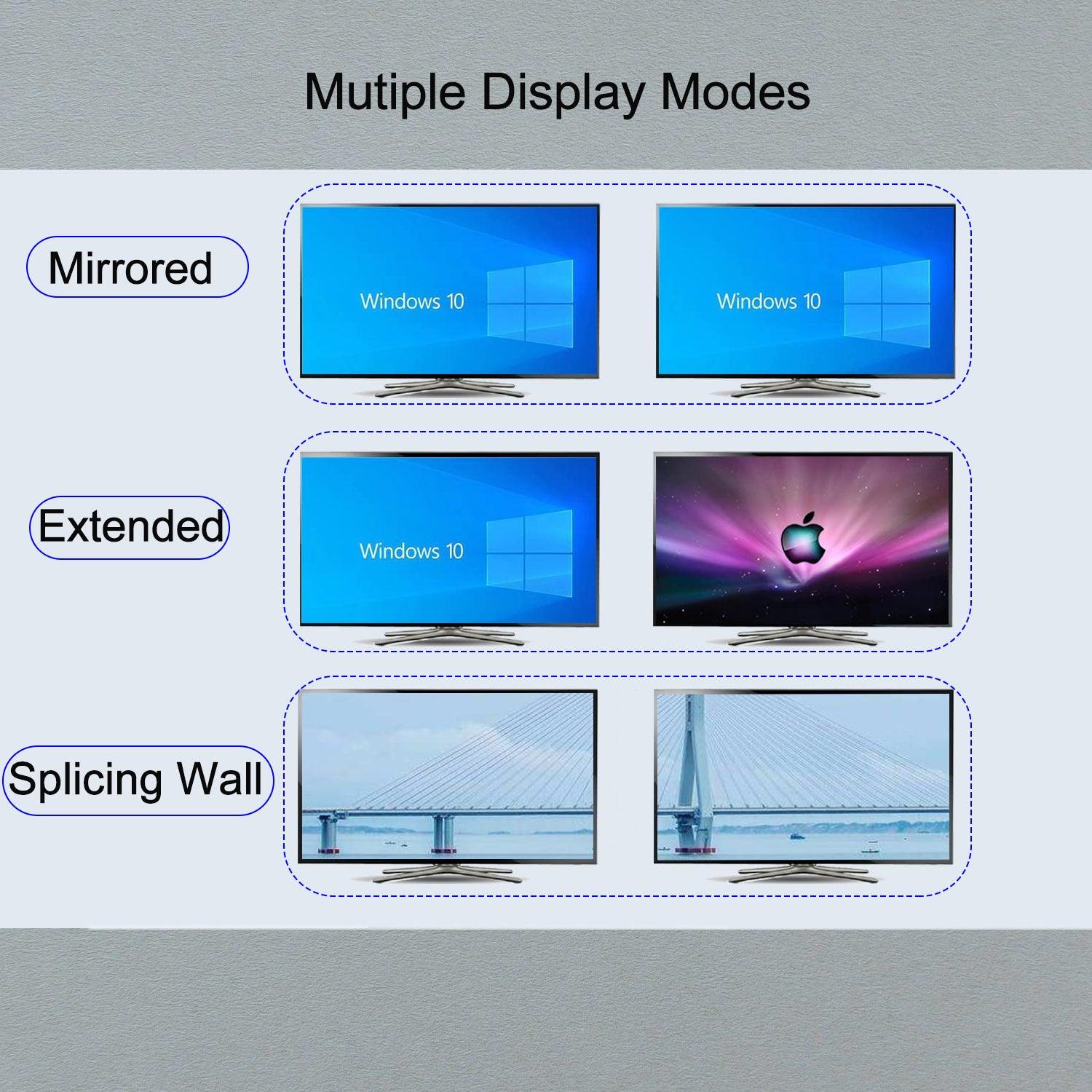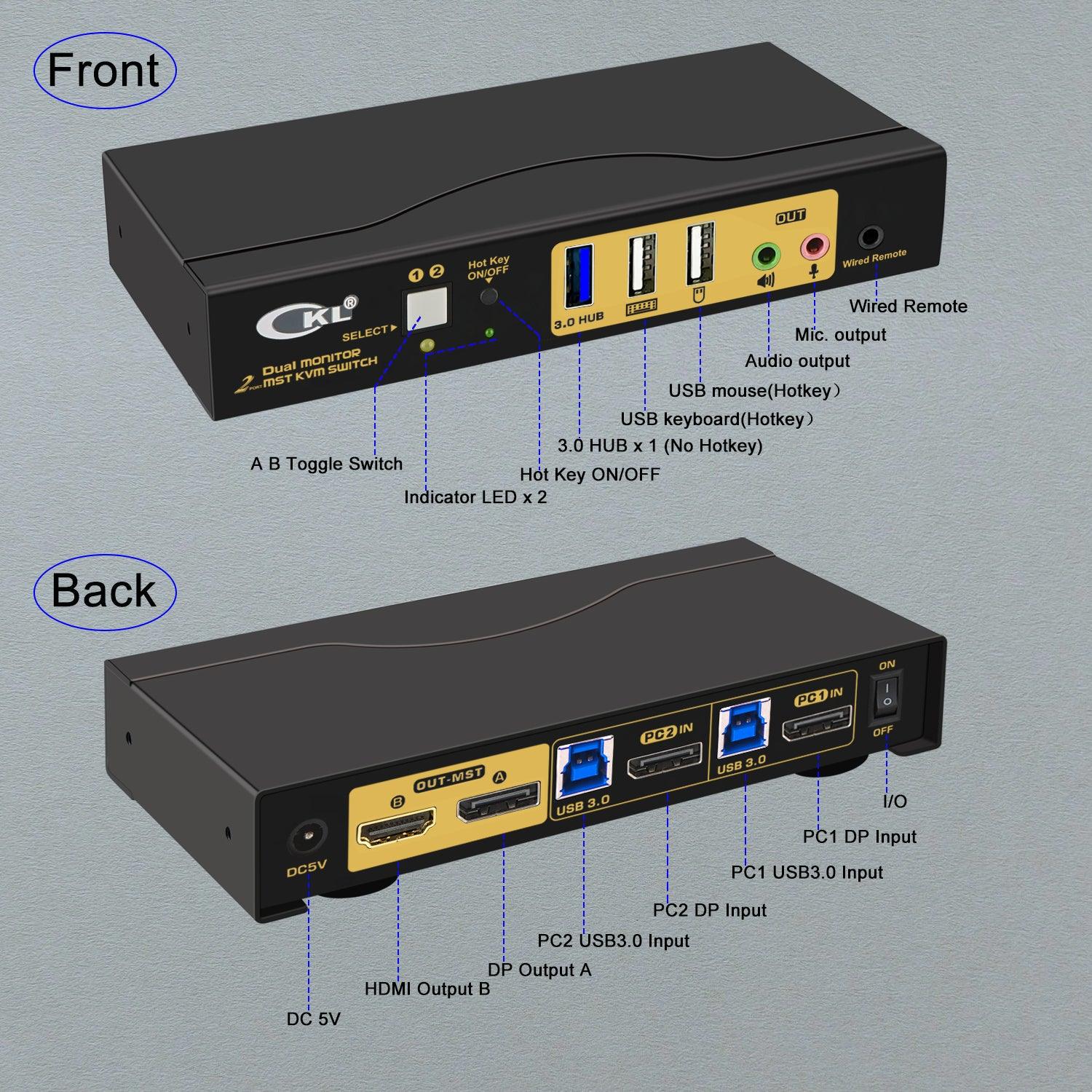
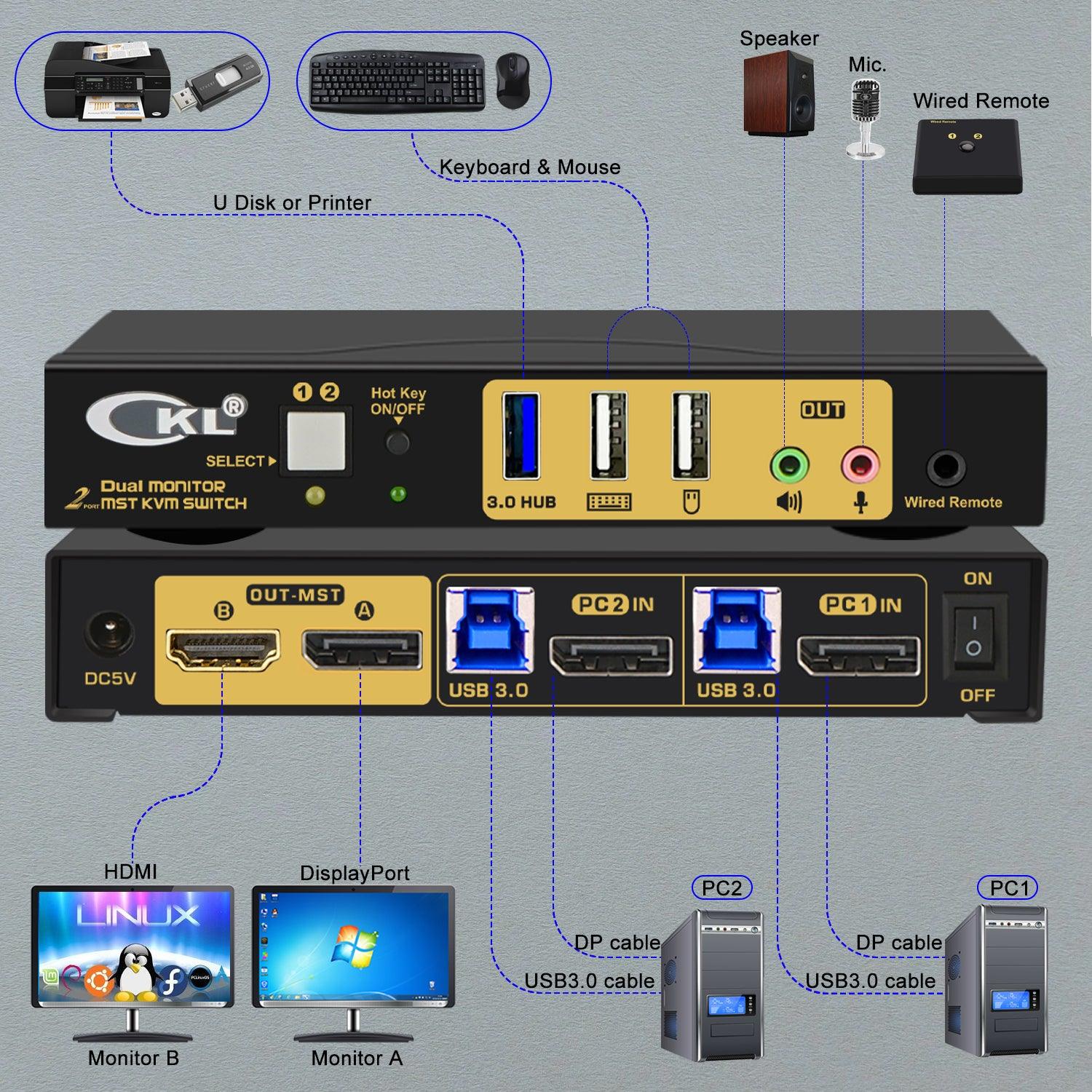
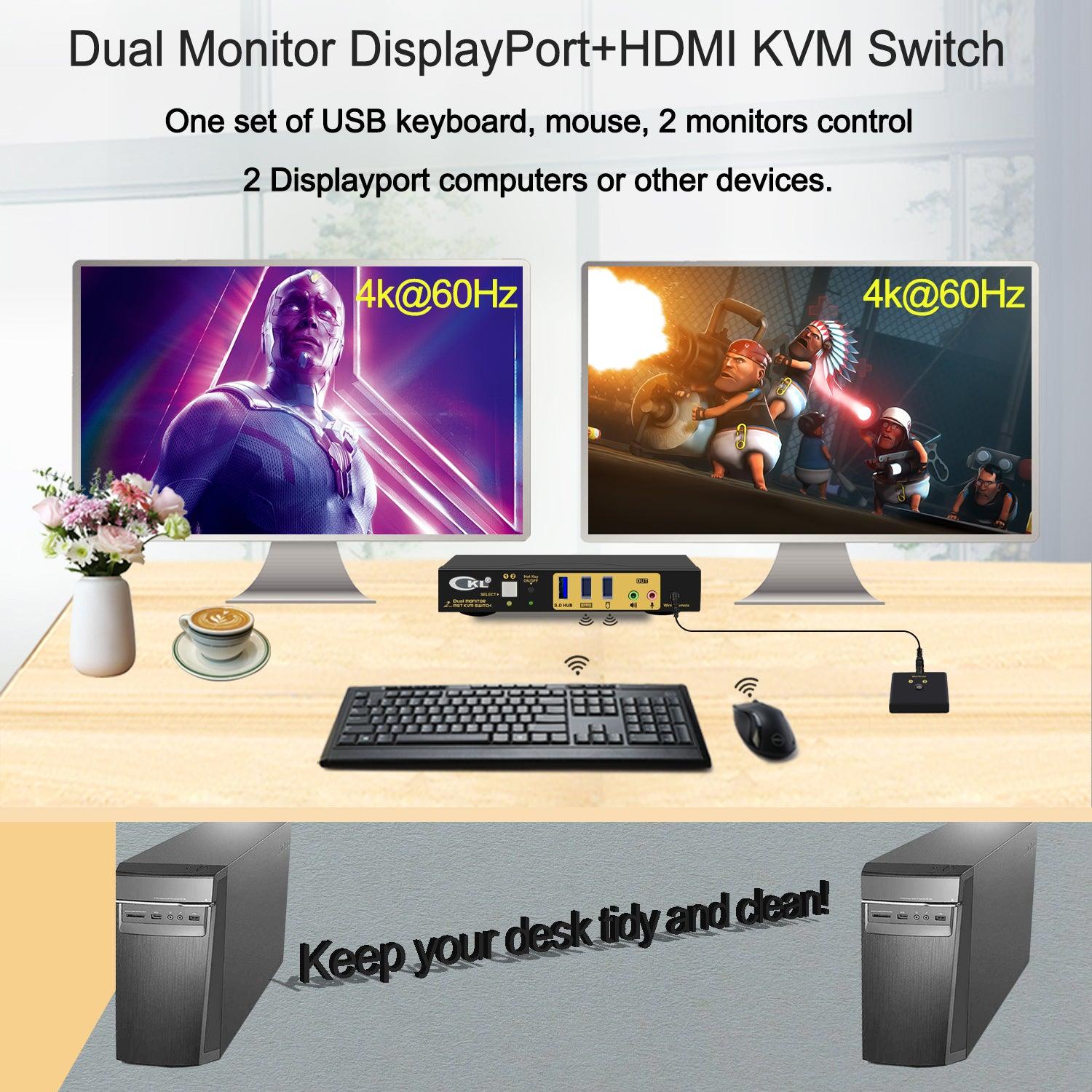
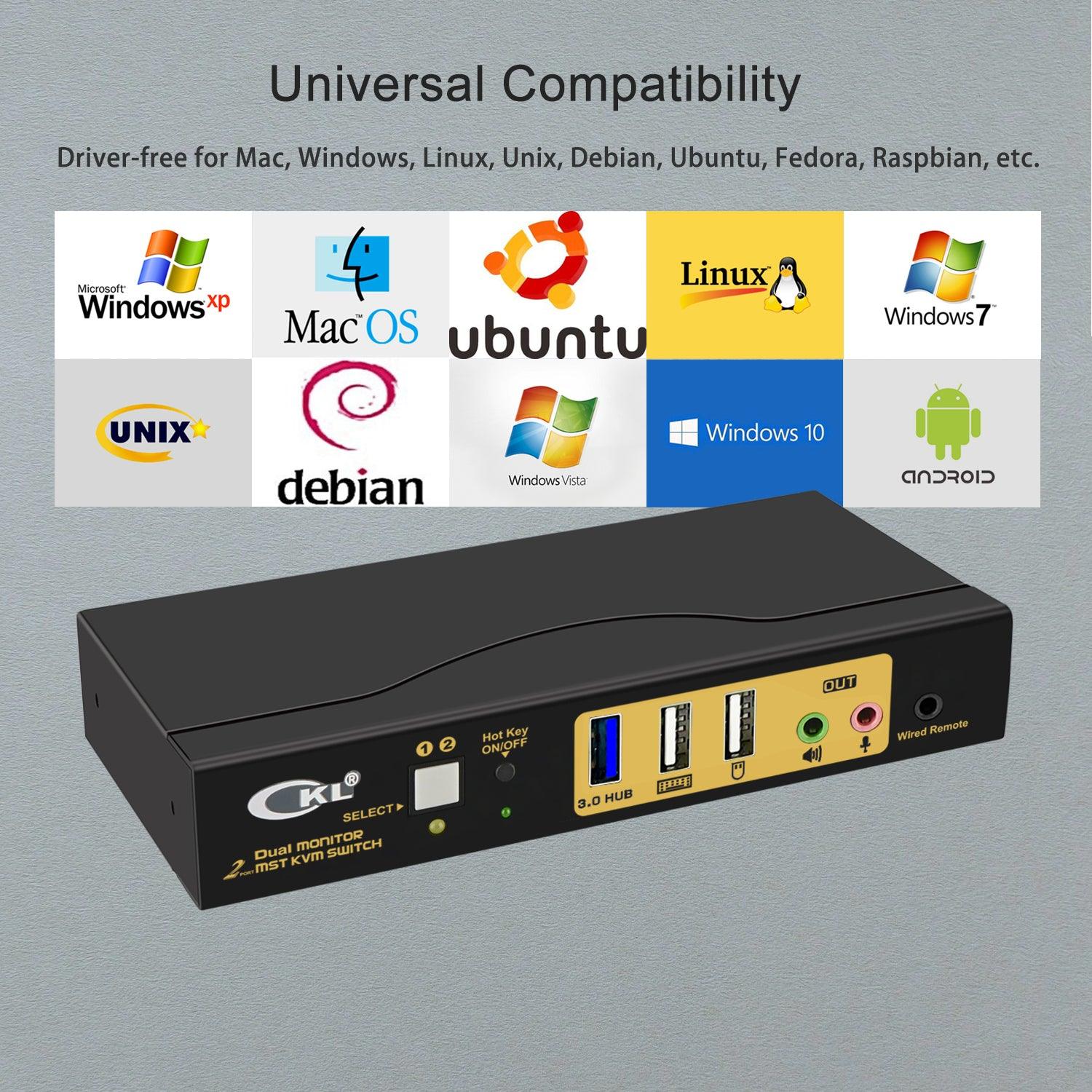
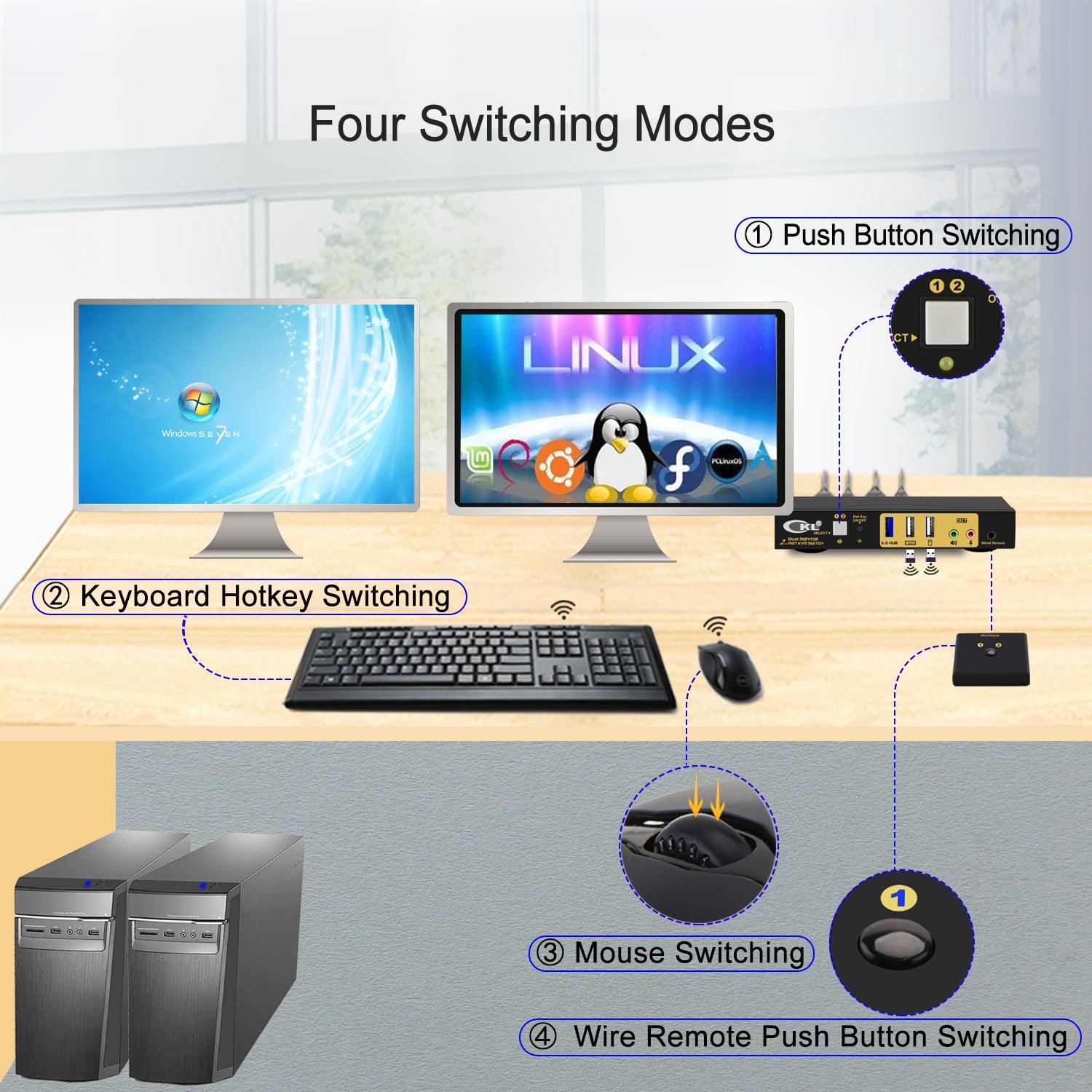
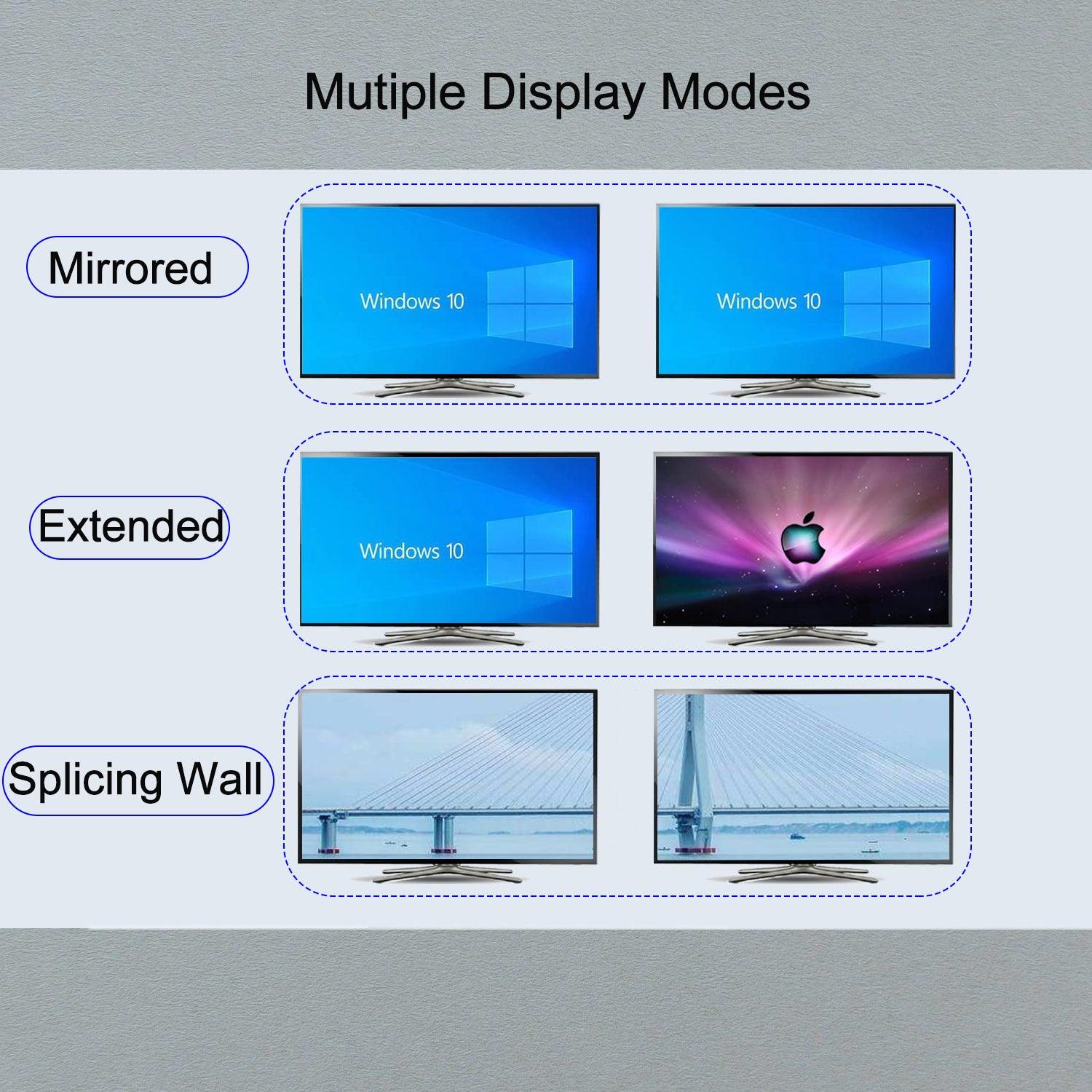

CKL 2 Port KVM Switch Dual Monitor DisplayPort 4K 60Hz for 2 Computers 2 Monitors, 1 DP Input to DP + HDMI Outputs for Each PC via DP 1.4 MST (622DH-MST)
【DisplayPort 1.4 MST Technology】 The MST (Multi-stream Transport) allows users to adopt a single DP 1.4 video source to dual extended or mirrored displays for multitasking across two monitors while reducing bulky cable connections.
【2 Port KVM Switch Dual Monitor DisplayPort+HDMI】 Control 2 computers from a single set of keyboard, mouse and 2 monitors. 1 DP 1.4 input to DP + HDMI outputs for each computer. Works for Laptop with USB Type C video port using USB C to DisplayPort adapter.
【Resolution and Refresh Rate】Support dual monitor output up to 4K@60Hz simultaneously, and single monitor output up to 4K@144Hz. Requiring graphic cards, monitors and cables support the same level.
【Effortless Switching Modes】Easily switch between personal computer and work laptop via push button, keyboard hotkey, mouse hotkey and wired remoter.
【USB 3.0, Audio, and Mic. Support】Offers comprehensive connectivity options for peripherals and audio devices, enhancing overall user experience.
【Wide Operating System Compatibility】Compatible with various operating systems, ensuring versatility and compatibility with your preferred setup. Plug and Play without any software needed.
CKL 2 Port DisplayPort1.4 MST KVM Switch Dual Monitor 4K@60Hz (1 DP in, DP + HDMI Out for 2 Computers)
Key Features:
- Control 2 computers with one independent set of wireless or wired keyboard and mouse;
- One DP input to DP + HDMI outputs (MST Technology) for each computer
- Dual monitor outputs for extended or mirrored display, each output supports resolution up to 4K@60Hz;
- 4 switching modes: keyboard hotkey, mouse hotkey, wired remote and push button;
- With an integrated USB 3.0 HUB port for high speed data transfer and peripheral sharing;
- Supports separate audio and microphone outputs;
- Cross support multip platforms, plug and play without software needed;
- Include power adpater and cables needed for set-up.
Build a Clean and Tidy Work Space for Your Personal Computer and Work Laptop
MST (Multi-Stream-Transport) allows users to adopt a single DisplayPort 1.2 or 1.4 video source to Multiple Monitors, providing an extended desktop mode and mirrored mode for multitasking across two displays while reducing bulky cable connections and adpaters.
How to install:
- Power off everything before installation
- Connect PC 1 to PC 1 IN using the included DP 1.4 cable and USB 3.0 cable
- Connect PC 2 to PC 2 IN using the included DP 1.4 cable and USB 3.0 cable
- Connect Monitor A and Monitor B to DP Out A and B using DP 1.4 and HDMI 2.1 cables
- Connect keyboard to USB keyboard port, mouse to the USB mouse port. If you are using wireless set of keyboard and mouse that shares one unified dongle, plug it into the USB keyboard port (with hotkey), or plug it into the USB 3.0 HUB port (without hotkey)
- Connnect the power adapter and other periperrals as shown in above
- Power on the KVM switch, then monitors, then computers.
Note:
- Some keyboards and mice with special features may not work well with the hotkey, if that is the case, please turn off the hotkey then the USB keyboard and mouse ports will turn into USB 2.0 HUB ports. Without hotkey, you can either use the push button or the wired remote to switch between computers
- For laptops with only USB C output, please use USB C to DisplayPort adapter.
Enjoy High Resolution Up to 4K@60Hz for Both Monitors
Final resolution depends on graphic card, monitor, cable quality and adapters used (if any)
Universal Compatibility
Cross support most major OS including Windows, Linux, Mac and more.
3 Display Modes
- Extended Display
- Mirrored Display
- Spliced Display
4 Switching Modes
- Keyboard Hotkey
- Double Click mouse roller
- Push Button on front panel.
- Wired remote switch
Packing List
1* 2 port DisplayPort + HDMI MST KVM Switch
1* Mini USB Cable+ Wired Remoter
2* DP1.4 Cables
2* USB3.0 Cables
1* USB Power Adapter
1* User manual in Engish
Note:
The cables for monitor are not included.
Choisir les options