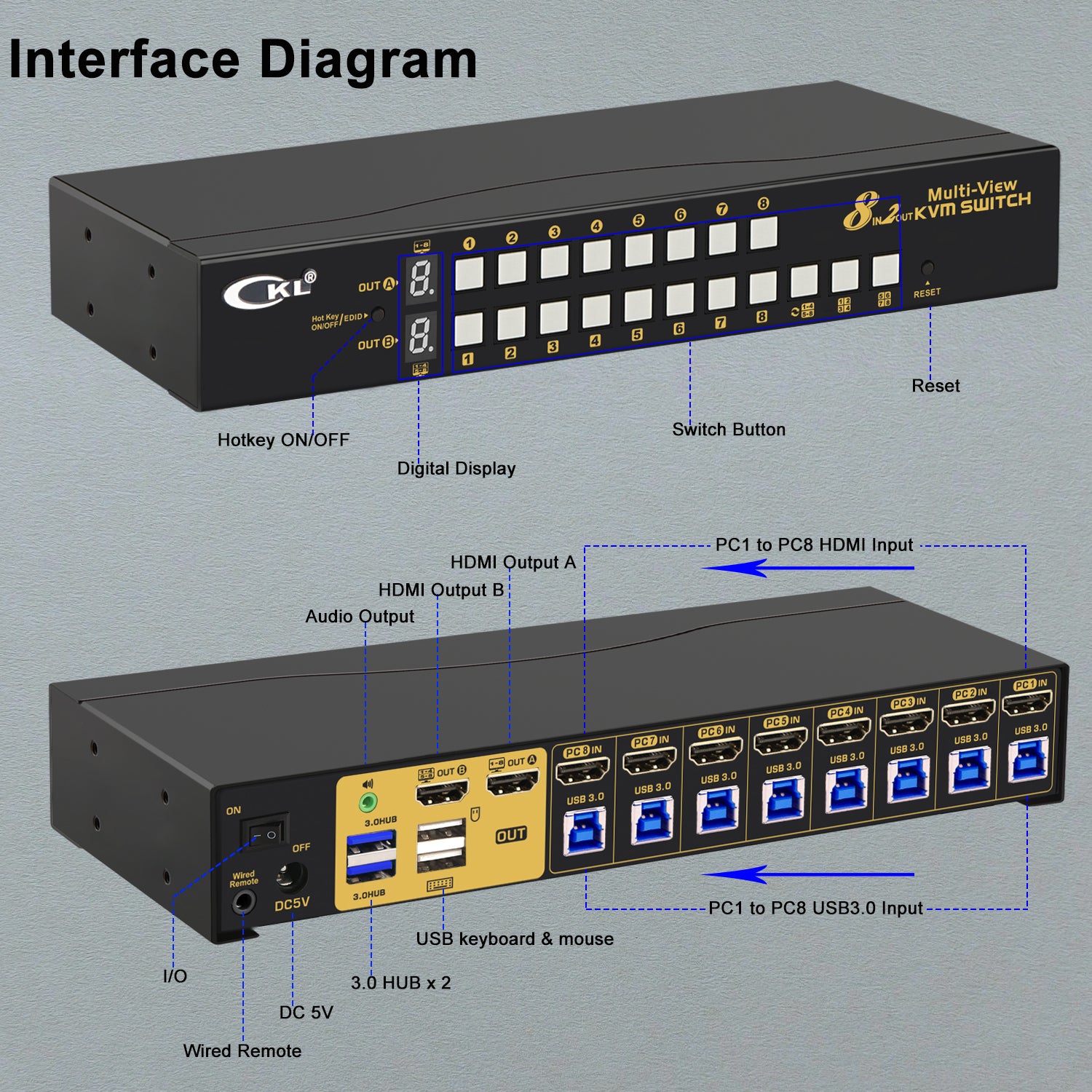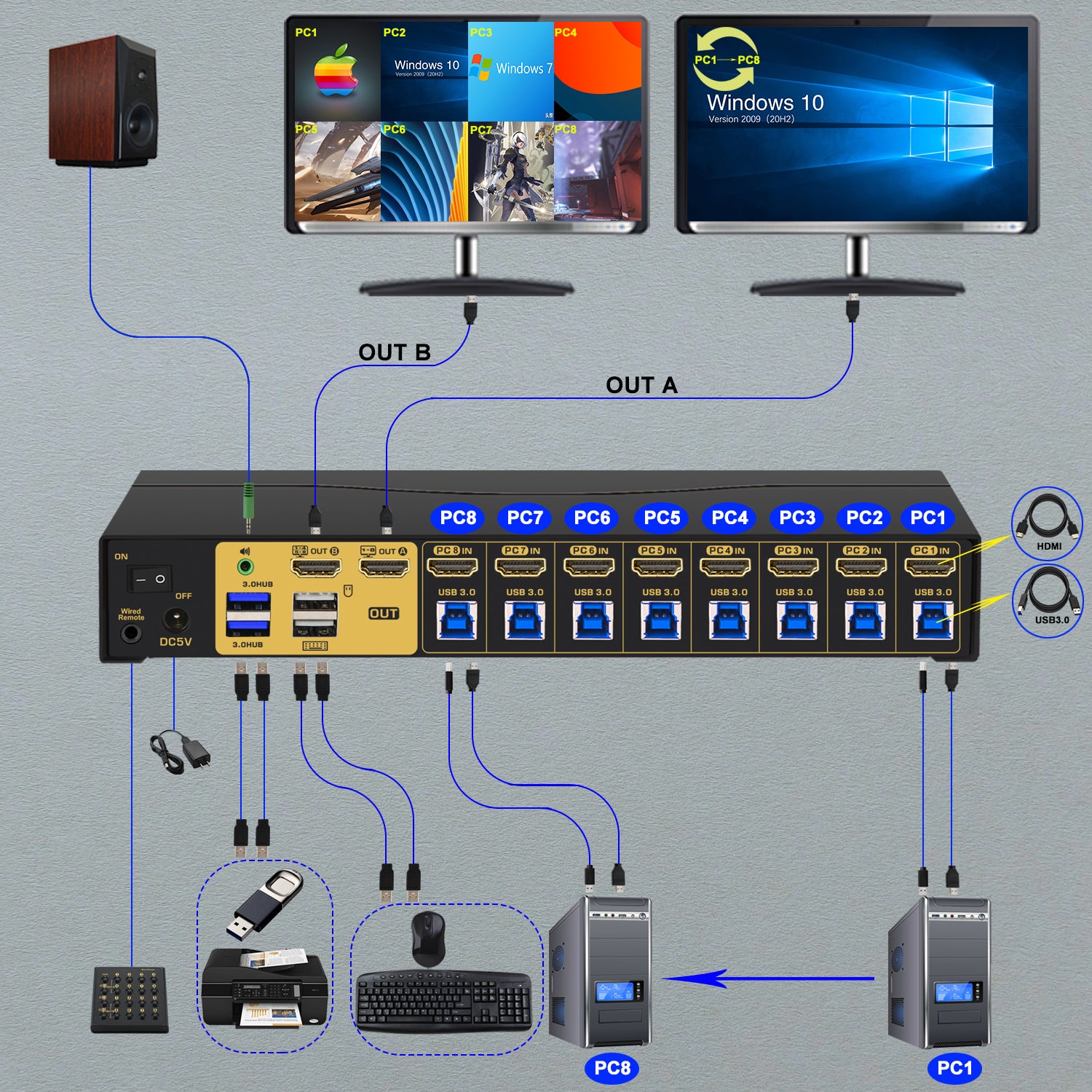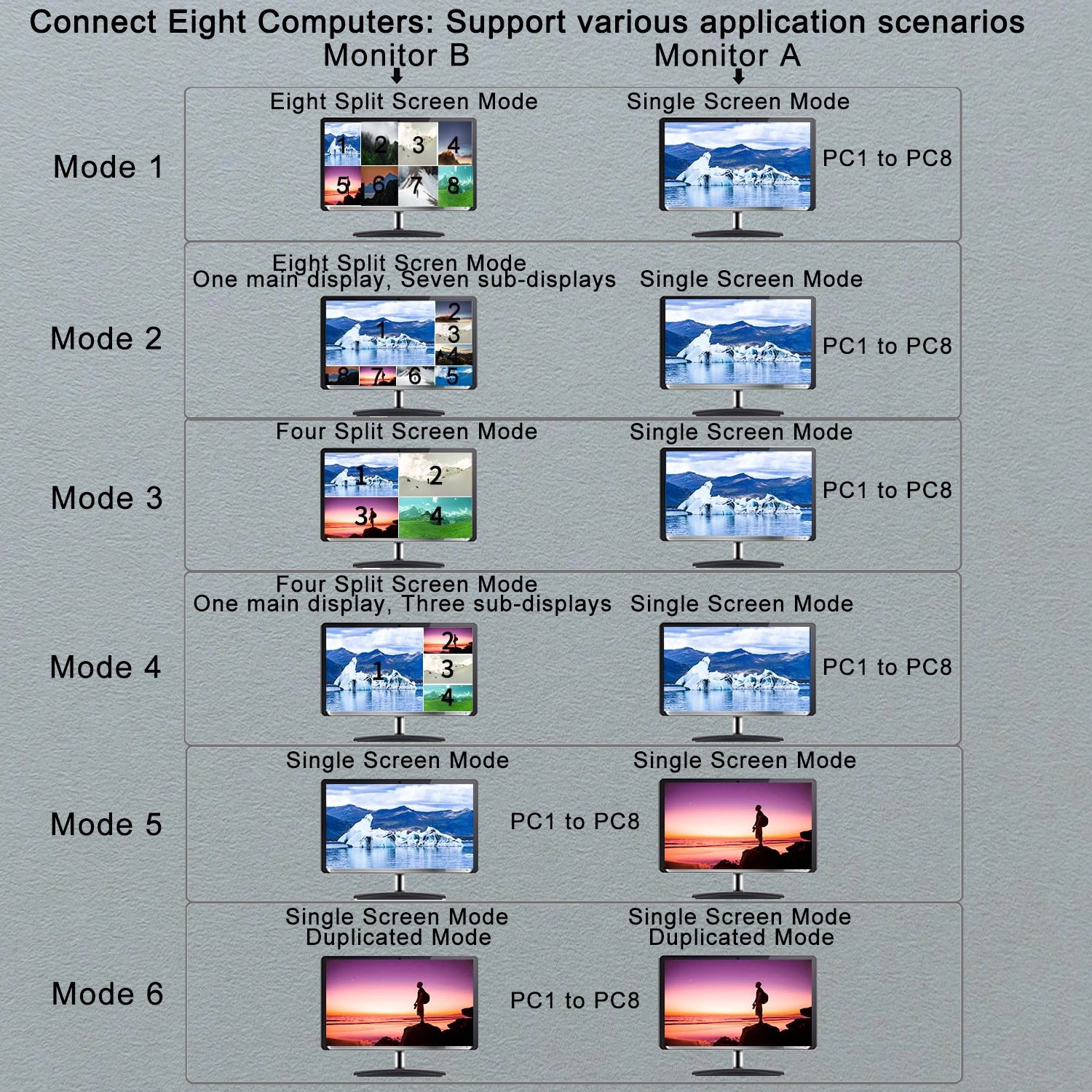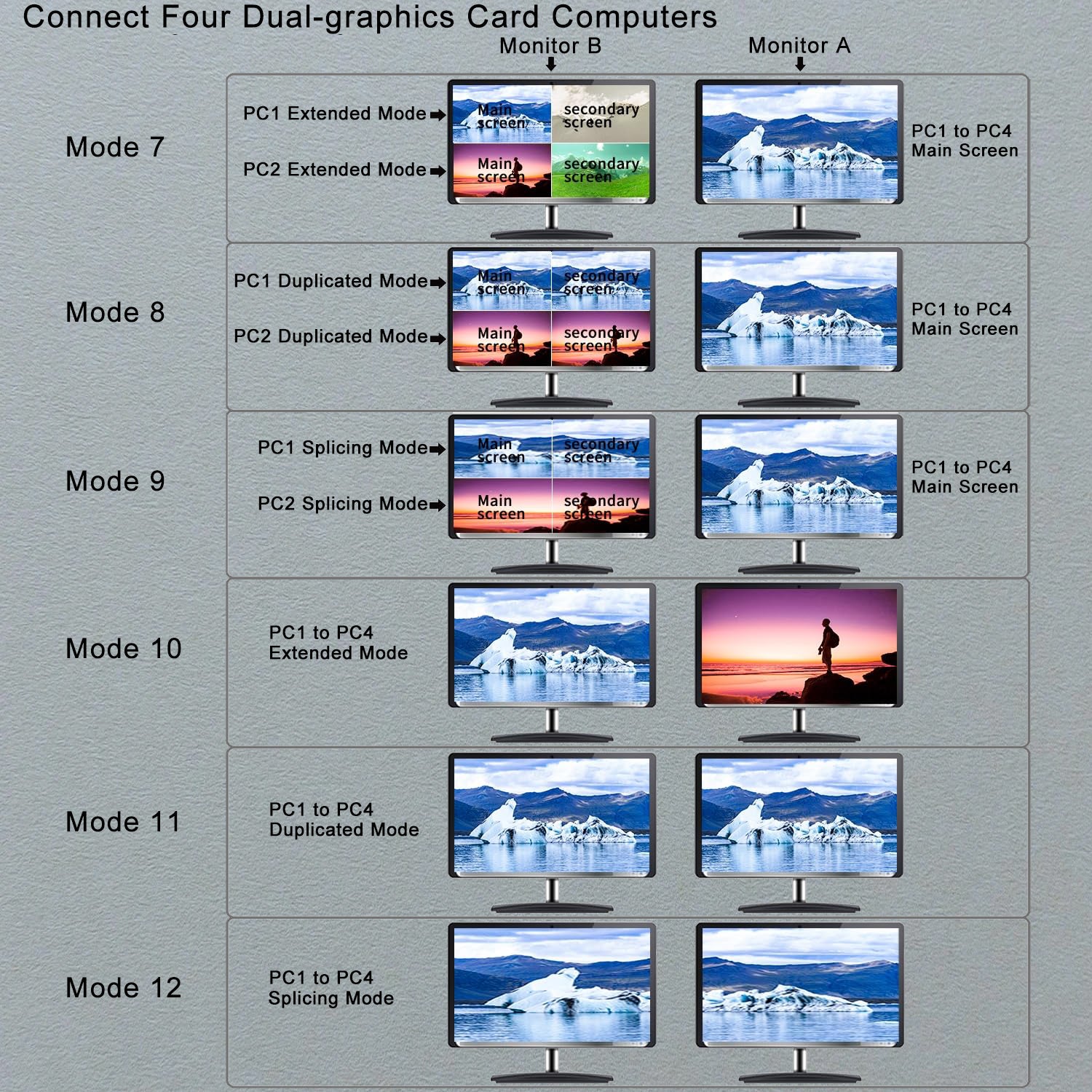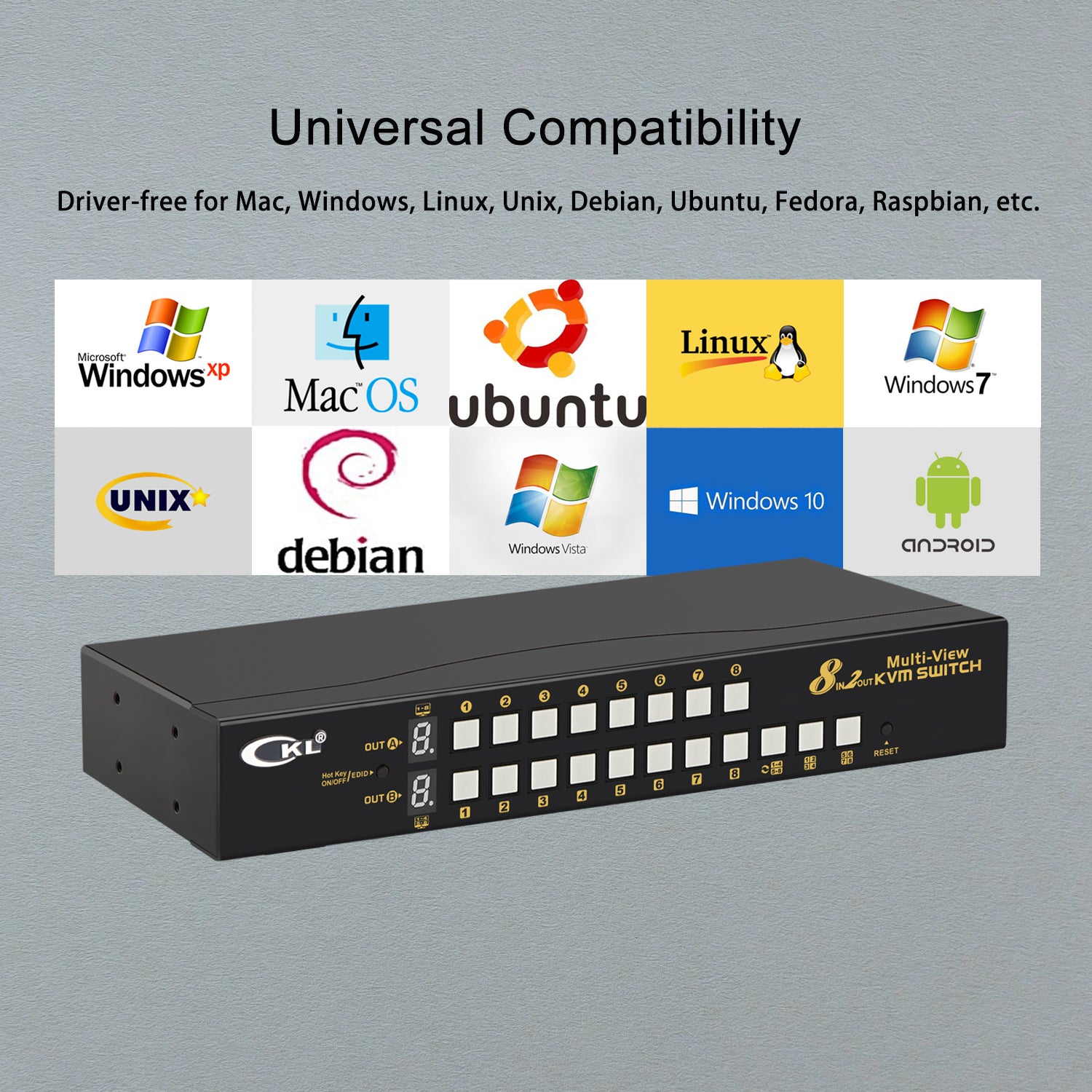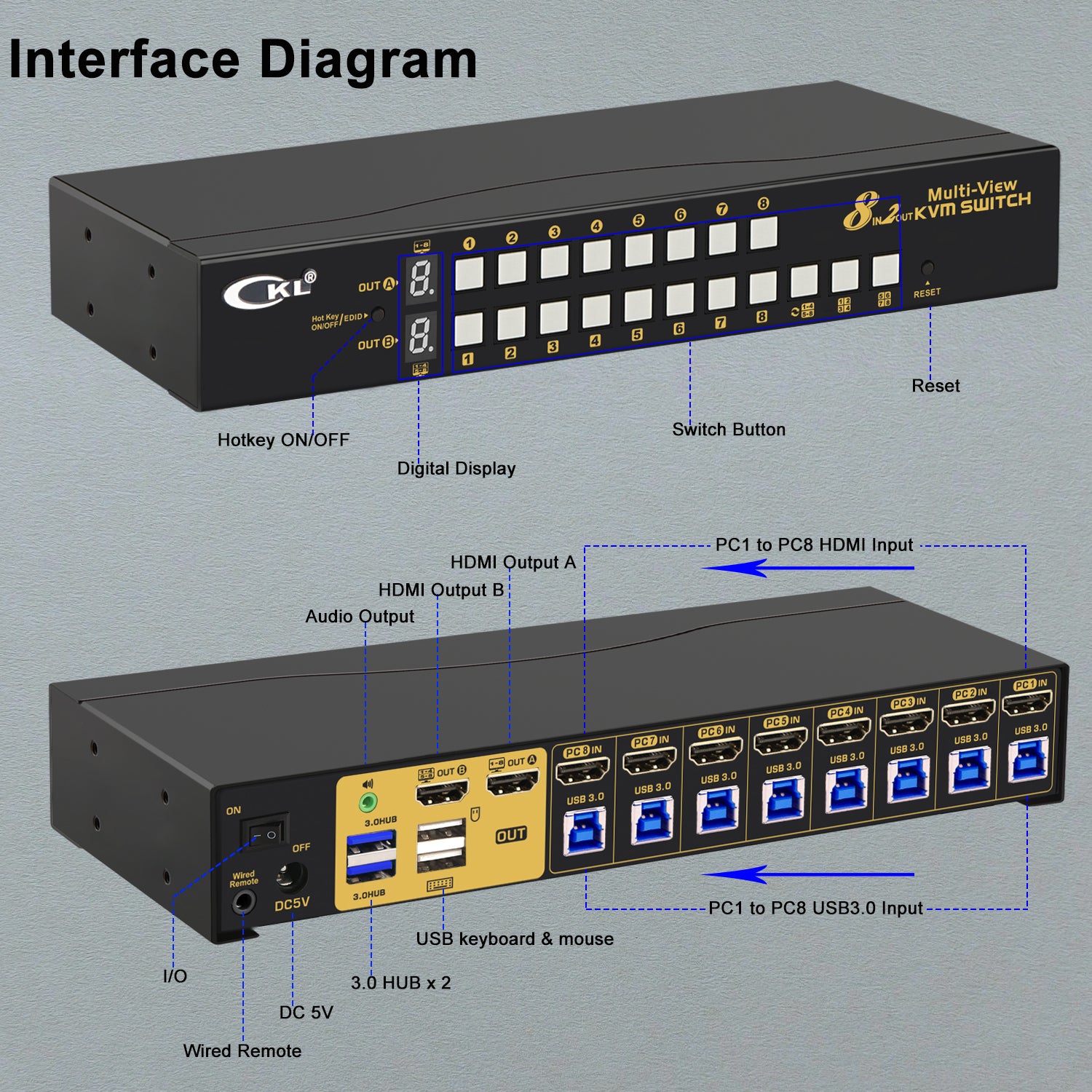
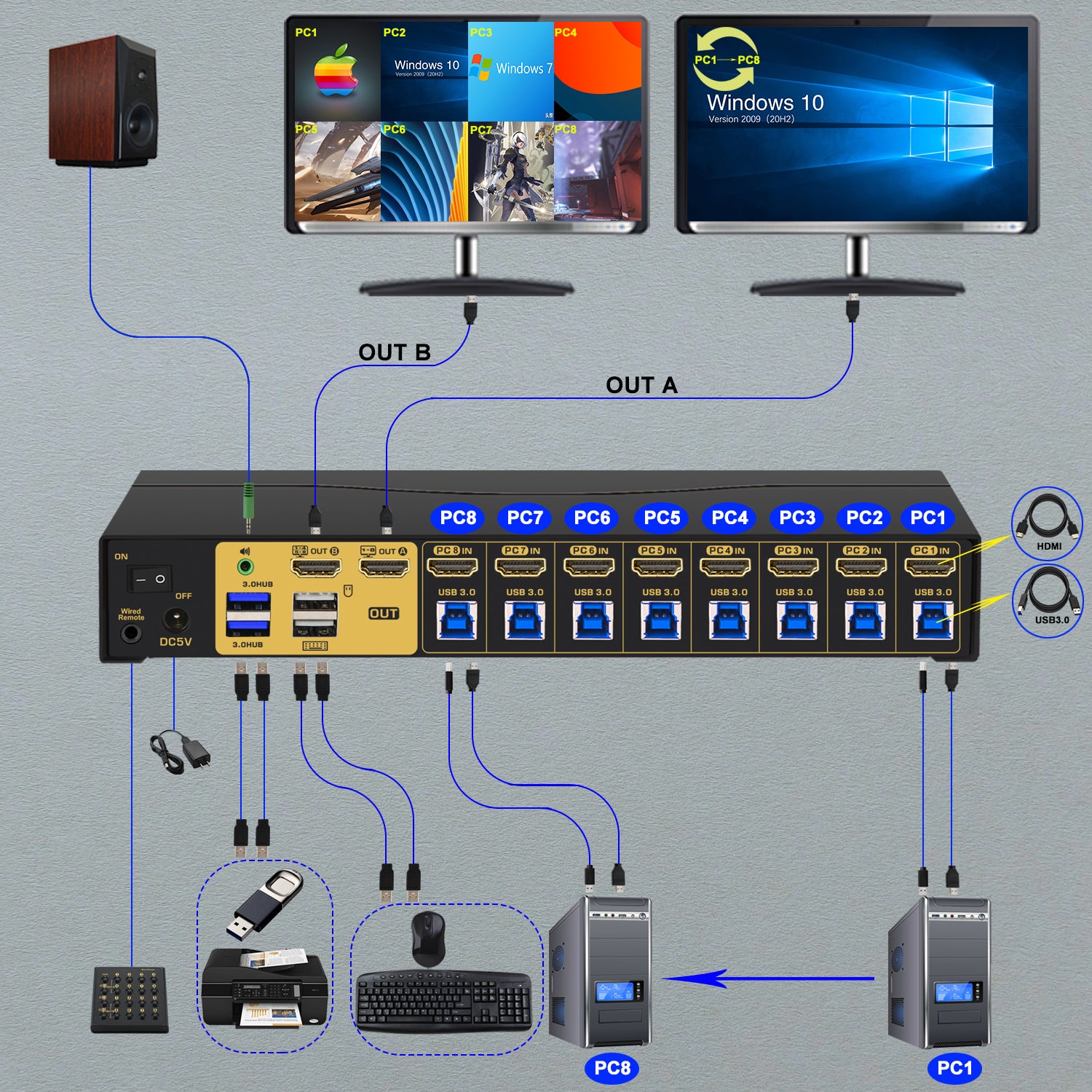

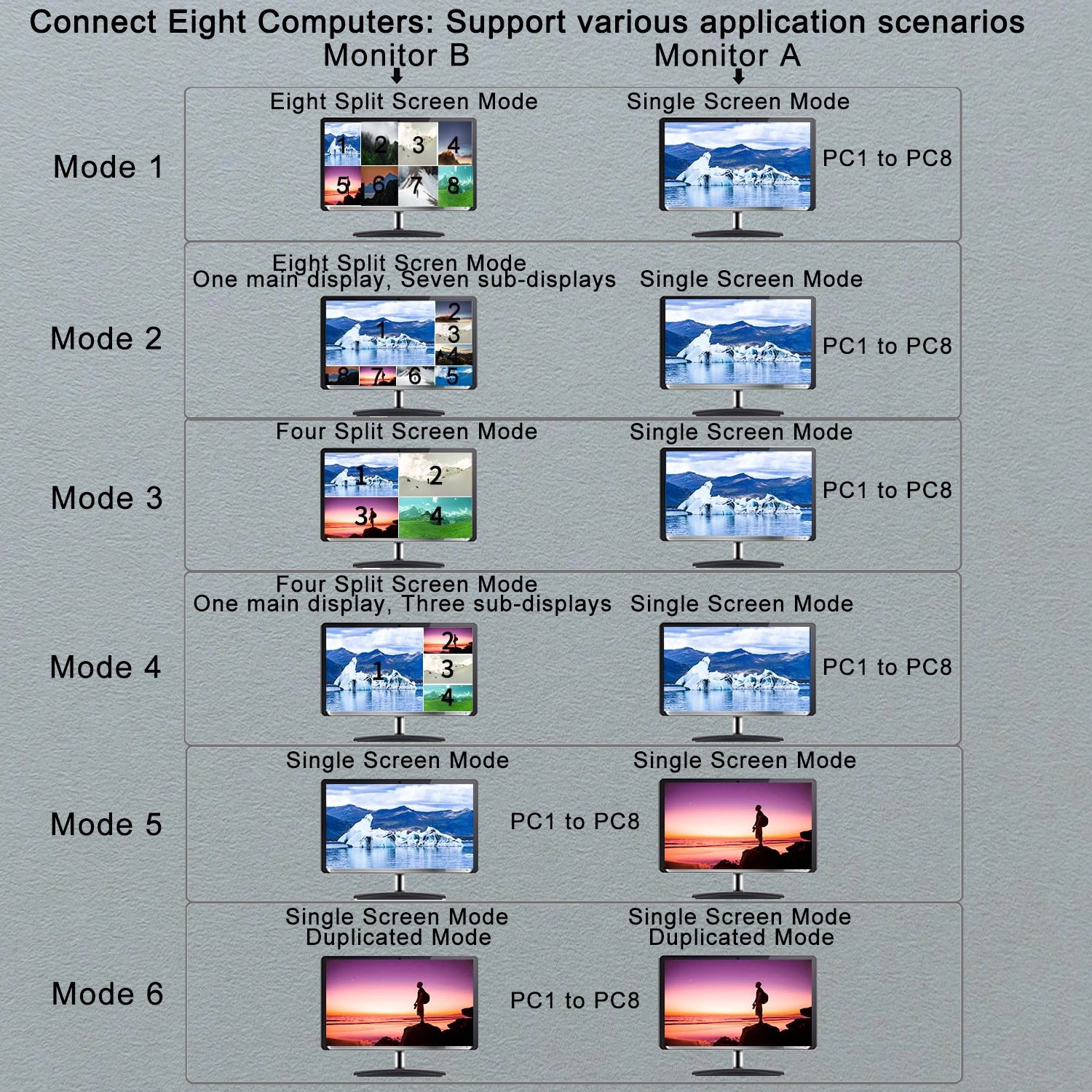
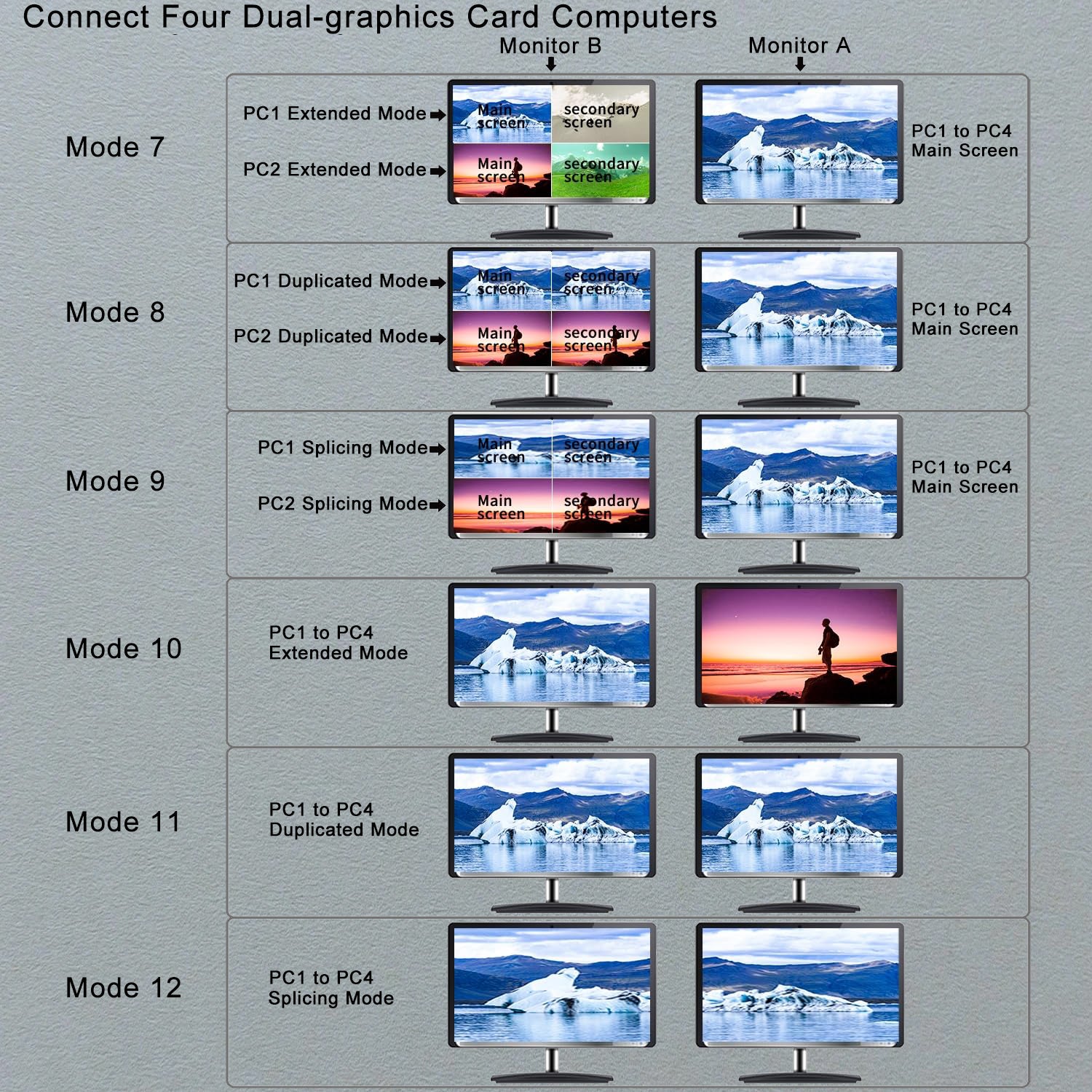


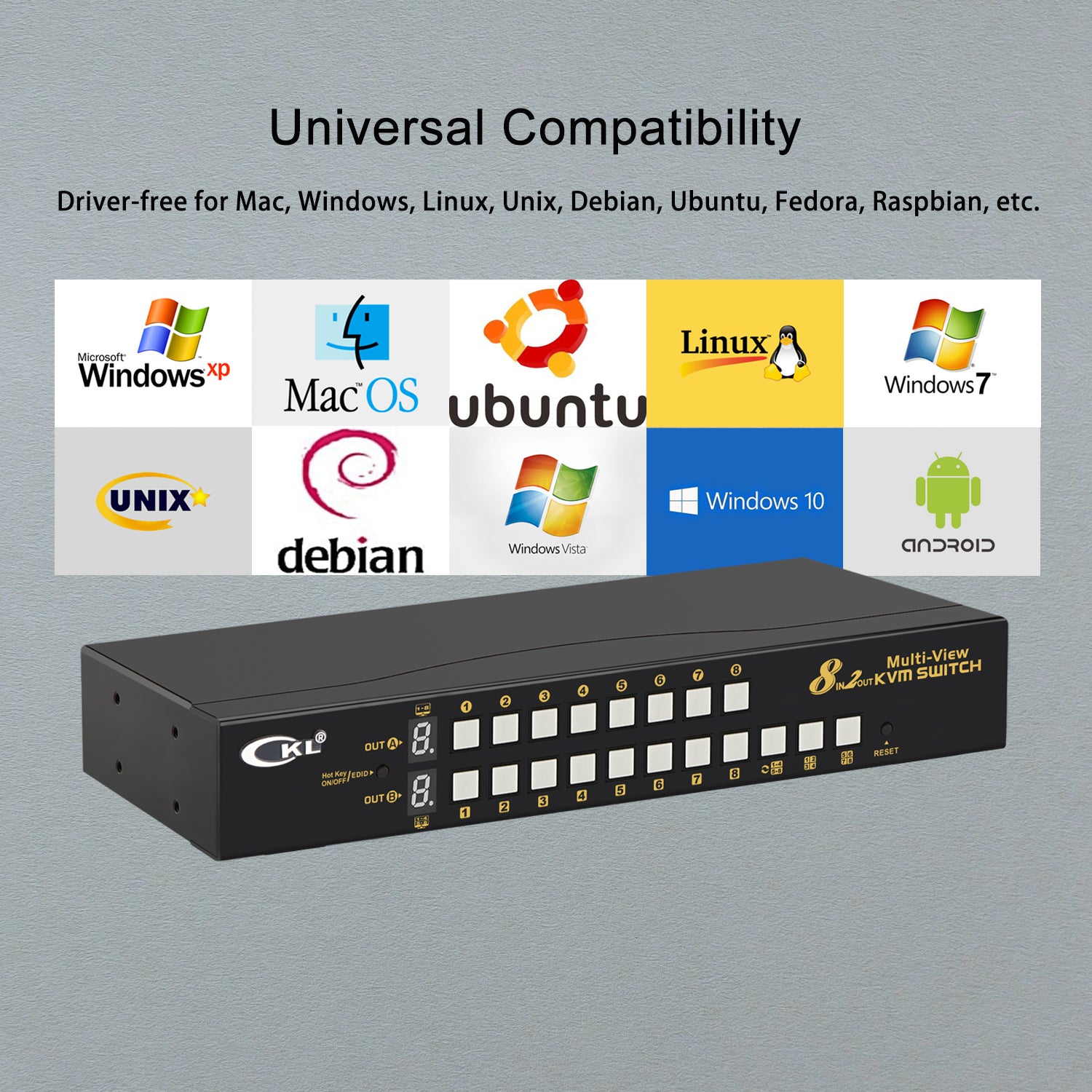

CKL 8 Port Multi-view KVM Switch Dual Monitor 4K@30Hz, Supports 1 Multi-vewer and 1 Single View Display, Hotkey and Wired Remote (82MVKVM)
Product Description:
CKL-82MVKVM 8 Port HDMI Multi-view KVM Switch 2 Monitors offers support for 4/8 input channels and two output channels. The OUT B monitor can display either 4/8 dynamic high-definition screens simultaneously or a single screen from any of the input sources. Meanwhile, the OUT A monitor displays the content from any chosen input source. The device features various modes, including duplication, extension, splitting, picture-in-picture, among others. With the capability to switch remotely between any input, ranging from PC1 to PC8, users can easily control both single and multiple screens. Additionally, this HDMI KVM switch is compatible with mouse and keyboard operations, making it a versatile tool. It's especially well-suited for use in sectors like monitoring, securities, finance, multi-screen offices, image production, command centers, industrial control, and health care.
Product Features:
- Multiple Display Modes:Supports single-screen, quad-screen and eight-screen modes, including split and picture-in-picture functionalities.
- Three Operation Modes:Through-screen mode (dragged freely among PC1 to PC8), switching mode and synchronization mode.
- Resolution Support:3840×2160@ 30Hz and 1080p@ 60Hz. The display resolution for both input and output is fixed.
- Device Synchronization:Allows synchronized switching of USB mouse and keyboard with the screen, facilitating the operation of various input devices.
- USB Standard: Adopts USB 3.0, offering transfer rates of up to 5Gbps.
- Four Switching Modes: push button switch b. wired remote push button switch c. keyboard hotkey switch d. click mouse switch
- Compatibility:Supports multiple operating systems, including iOS, Windows, Android, DOS, Linux, Unix, and more.
Box Contents:
- KVM Switch x 1
- HDMI 2.0 cables x 8
- USB 3.0 cablesx 8
- Remoter with wire x 1
- Power adapter x 1
- User manual in English x 1
Optionen auswählen