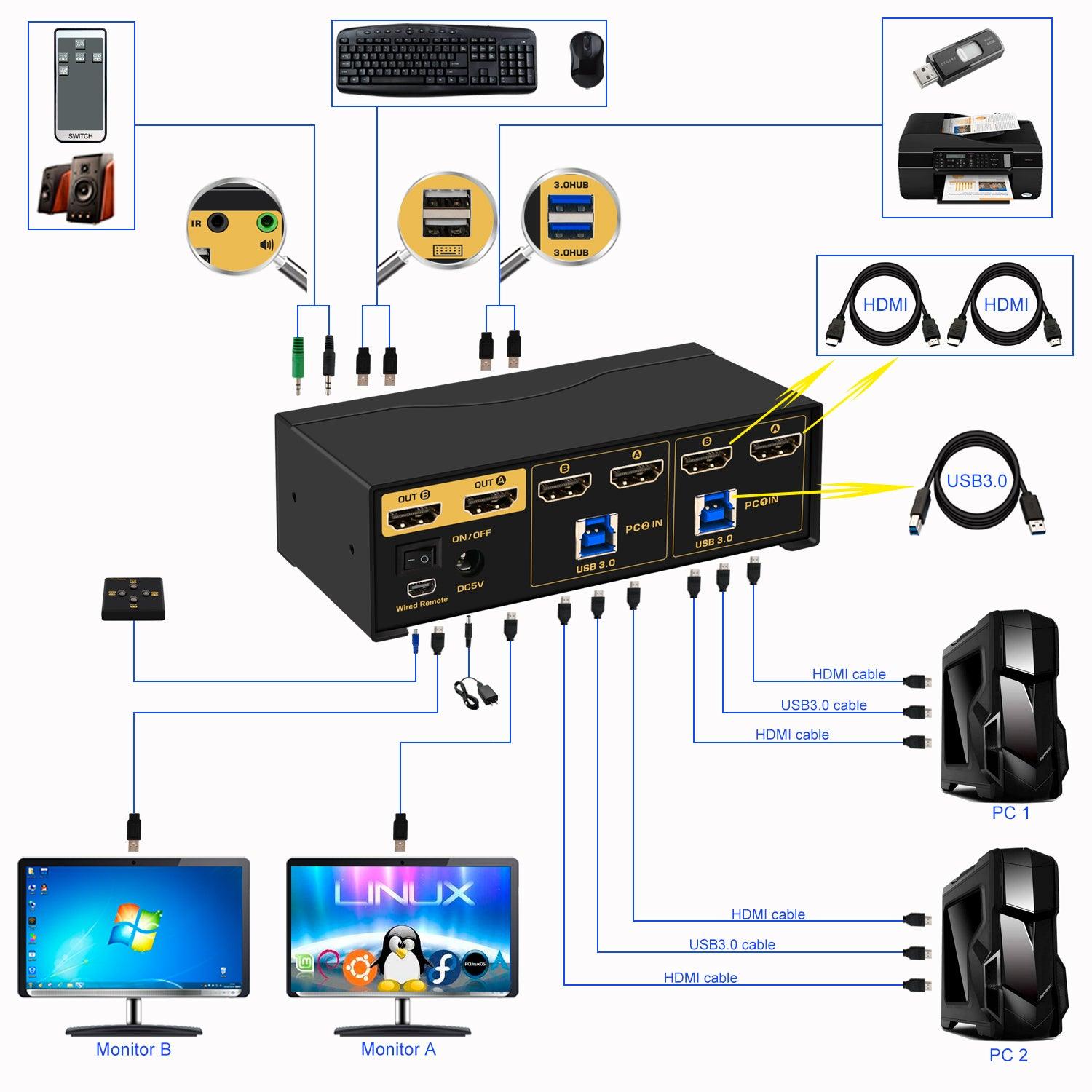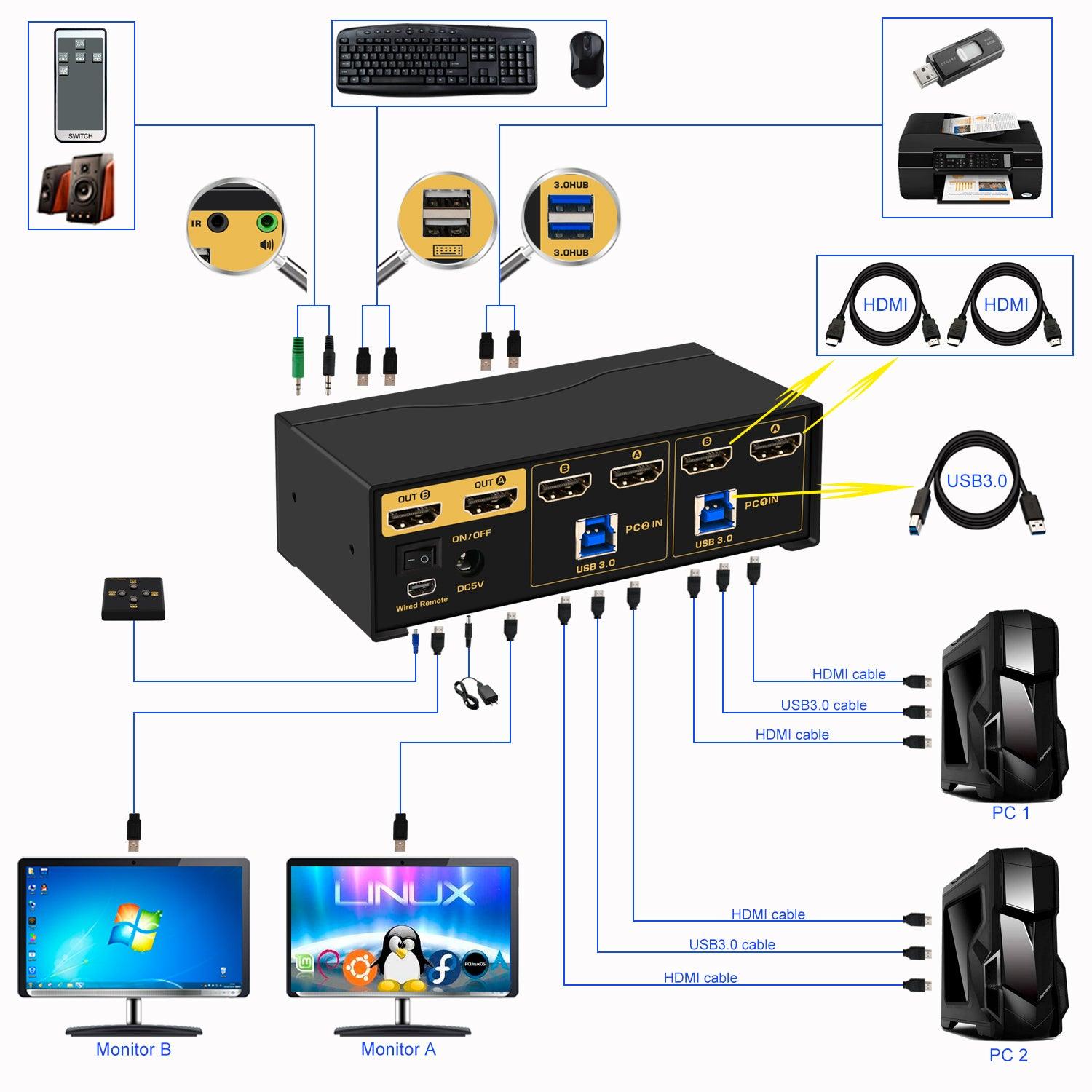




2x2 USB 3.0 Matrix KVM Switch Dual Monitor HDMI 2.0 4K 60Hz CKL-922HUA-M
CKL High Speed USB 3.0 2x2 Matrix KVM Switch Dual Monitor HDMI 2.0 4K 60Hz
Product Benefits:
1. Hook up 2 computers or laptops to share one independent set of keyboard, mouse, dual monitors and more USB 3.0 Peripherals;
2. Support dual HDMI monitor outputs for extended or duplicated displays on one computer, or Matrix displays on 2 computers (one monitor on one computer simualtaneously);
3. Support maximum resolution of 4K@60Hz = 4096x2160@60Hz (4::3 monitor) or 3840x2160@60Hz (16:9 monitor) and compatible downwards;
4. Cross support multple plaforms including Windows, Linux, Mac and most major operation systems;
5 Support 5 switching modes to meet with various needs: 1. Keyboard Hotkey 2. Mouse Clicks 3. Push button. 4. Wired Remote 5. IR remote (battery not included, bettery specification is CR2025 3V)
6. With latest USB pass-though technolgy to be compatible with more wired or wireless keyboard and mouse;
7. Supoort HDMI digital audio (need to set HDMI audio as default audio output in sound settings);
8. Support auto scan with adjustable interval between 8-999 seconds for monitoring and testing purposes (default inactive);
9. Comes with all cables and accessries except monitor cables which ususally comes with monitor.
IMPORTANT TIPS!!! PLEASE READ BEFORE ORDER!!!
1. Dual monitor display requires 2 HDMI connection from each computer, however, most computers especially laptops do not have dual HDMI outputs, thus reliable adapters or docking station will be needed but not included for non-HDMI video ports like DisplayPort, USB C, DVI and VGA. Please be awere of the adpaters needed for your computers before ordering it, or reach out CKL support for recommendations.
2. Matrix Monitor Display only requires one HDMI connection to corresponding HDMI IN A port from each computer, assume you don't need dual monitor display mode.
3. HDMI Monitors are preferred to avoid adapters being used on both computer side and monitor side which will probably cause display issue.
4. VGA to HDMI, HDMI to VGA and HDMI to DisplayPort adapters need to be at least USB powered, DisplayPort adapter needs to be active type. Simple video conversion cables are not recommended due to most simple conversion cable does not have built-in chips for reliable performance, they may work directly with computers, but may not work through the KVM switch; Resolution relies on adapters and docking stations as well.
5. Some keyboards and mice with special features like back lights, trackballs, gaming, mechnical, razar etc. may not work well on the USB keyboard and mouse ports which are dedicated for hotkeys, the workarounds are to turn off the hotkeys or plug them into USB 3.0 HUB ports.
6. If you have any assistance needed while setting up or using our products, please do not hesitate to reach out for CKL support.
Unboxing and Video Demo (Click here to watch)
This KVM Switch Supports Dual Monitor Mode and Matrix Monitor Mode.
1. Dual Monitor Mode means the 2 monitors are extended or duplicated on one selected computer, and switch between 2 computers. Use the left white button on front of the switch. the LED under the right white button will be off.
2. Matrix Monitor Mode means the 2 Monitors are on 2 different computers, one for each computer, and switch between 2 monitors. Use the right white button on front of the switch, the LED under the right white button will be on.
Friendly Reminder:
When switching between Dual Monitor Mode and Matrix Monitor Mode, it takes around 7 seconds for re-recognizing the monitors, this is normal.
4 Display Modes
Support 4 display modes depending on computer setting:
- Extended
- Mirrored
- Spliced
- Matrix
Multile Switching Modes
Default Hotkey Rght Ctrl can be Changed to Num Lock or Scroll Lock, Support Mac keyboard
1.Keyboard Hotkey Switch: Double click the right Ctrl then Port Number then Enter
2. Mouse Click Switch: Double click the middle roller of mouse
3. Push Button Switch: Simply press the white button on front panel
4. IR Remote: Press button on the IR remoter
5. Wired remote switch: optional when special keyboard and mouse do not work well on rear USB ports.
6 Auto Scan Switch: Aoto matically switching
Wide Compatibility
Cross supports Windows 10/7/2000/XP/Vista、Linux and Mac and more.
What's in the box
1* 2 port Matrix HDMI Dual Monitor KVM Switch
1* Mini USB Cable+Wired Remoter
1* IR Receiver+ IR Remoter(without battery)
4* HDMI 2.0 Cables (4.92ft)
2* USB3.0 Cables (4.92ft)
1* Power adapter (DC 5V 2A 5.5mmx2.5mm)
1* User manual in English
Note:
The HDMI cables for monitor is not including!
Choisir les options